Flash Demos and Video Tutorials for NetBeans IDE 5.5 and 5.5.1
Here you will find various flash demos that will let you discover all the cool features of NetBeans IDE 5.5 and 5.5.1.
If you are searching for other demos, take a look at our
NetBeans IDE 6.0 Flash Demos,
NetBeans IDE 5.0 Flash Demos and
NetBeans IDE 4.1 Flash Demos.
|
download zip(20 MB)
Have your own NetBeans day at home in your armchair:
Invite your friends, make some popcorn, and look at Roman's new Flash demo
where he gives five answers to the question "Why NetBeans?"
The first of two parts demonstrates the GUI Builder, Ant, Profiler, and NetBeans Platform, and localization support.
download zip (31 MB)
In the second of two parts, Roman shows you five more reasons to use NetBeans IDE 5.5:
Full support for Java EE 5, the SOA tools of the Enterprise pack, Mobility Pack for Java ME,
Visual Web pack and -- you, the Open-Source community.
| |
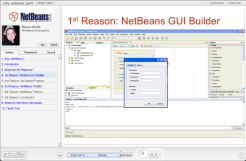
Why NetBeans? (part 1)
|
Video tutorials - Content
JavaLobby Expert Presentation: NetBeans IDE 5.5
In this presentation, Roman talks about all new features in NetBeans 5.5
such as improved Java EE support, Profiler and Subversion.
Get a 25 min overview of all add-on packs, and lots of short demos including JAX-WS Webservices,
Mobility Pack, SOA, Persistence API, and Virtual Web development. View the presentation on JavaLobby.
download swf (9 MB)
After the successful redesign of CVS support in NetBeans IDE 5.0,
the NetBeans VCS team is now working full speed on Subversion,
aiming for a similar style of IDE integration, workflow, and UI interface.
Roman Strobl gave it a try recently, and he recorded a flash demo along the way
where he shows the use of Refactoring to rename a version controlled file
followed by an example of how you work with branches.
Feel free to provide feedback to the team.
(5.3 MB)
Roman demos the new Mobility pack 5.5 for CDC.
CDC technology allows you to create Java applications using the
Advanced Graphics and User Interface (AGUI) standard that will run
on PDAs, set-top boxes, cutting edge mobile phone and other mobile devices.
Forms created using the NetBeans GUI Builder will work on devices that support either AWT or Swing.
(11 MB)
Este tutorial apresenta, de forma didática, a utilização da API de
persistência do Java EE, também mostra a instalação de novos
componentes no Netbeans 5.5.1, neste exemplo é instalado
o Apache Derby. Ao fim do tutorial com aproximadamente 17 minutos
temos uma aplicação rápida e simples para uma lista de tarefas.
This Brazilian Portuguese tutorial teaches how to use the Java EE Persistence API and
demonstrates how to install new components for NetBeans 5.5.1,
using Apache Derby as an example. By the end of the tutorial,
the user will be able to easily create a simple price list application.
Contributed by: Paulo Canedo Costa Rodrigues.
Language: Portuguese (Brazil).
JavaScript Everywhere
Developing a Web 2.0 application is really simple with Phobos and jMaki.
Phobos is a light-weight scripting-friendly web application environment that runs on Java platform.
jMaki is an Ajax framework and also provides a unified data model
by wrapping components from existing toolkits such as Yahoo and Dojo.
Currently the primary language supported by Phobos is JavaScript,
and jMaki has support for Java, Phobos, PHP, and Ruby.
Using the same language, JavaScript, on both client and server,
eliminates the impedance mismatch between the data format.
Both of these technologies can be installed as plug-in modules in NetBeans IDE.
This demo (JavaOne Demo TS-6381) shows how easy it is to build a "Developer Dashboard"
that allows you to monitor different activities of your project.
The key points are:
- jMaki and Phobos are made for each other;
they allow to use same skill set (JavaScript) on both client and server.
- NetBeans IDE 5.5.1 provides a rapid development, run and test cycle, increasing your development time.
There is no deployment or compilation required.
- All these apps can be deployed on GlassFish V2 or V3,
an open-source, production quality, and Java EE 5 compatible application server.
Author: Arun Gupta.
The ServerSide: Java EE 5 in NetBeans
In this video tutorial by NetBeans Architect Pavel Buzek,
listen to how Java EE 5 simplifies development and NetBeans adds more ease of use
with code completion for database mapping, wizards building complete applications from existing data,
and editing annotations.
Visit the ServerSide and click the Complete Overview link to
view the presentation.
Edgar Silva: Learning EJB 3.0, JPA and JSF with NetBeans 5.5
In his Blog, Edgar Silva shares with you his tips
how to develop an Application using NetBeans 5.5, JSF, EJB and JPA.
You will find video tutorials (ScreenCasts) covering the following topics:
Configuring GlassFish in NetBeans 5.5;
Creating the Enterprise Project (EJB Tier and WebTier);
Creating the Entity Class;
Creating the Session Façade for Entity Class;
Testing our First Deployment on Sun Java Systema Application Server 9;
Creating Java Server Pages for Listing; and
Creating the BackingBean to invoke SLSB Façade and listing Data on JSP Page. Thanks to Edgar for creating and publishing these tutorials!
Using
TopLink with JavaServerFaces with NetBeans 5.5
In his demo, Edgar Silva
shows how easy it is to create a simple web application with Java EE 5
and NetBeans IDE 5.5. Discover how you can take advantage of new code generation wizards
and other features which simplify the creation of Java Enterprise applications
that cover all basic database functions, Create, Read, Update, and Delete (CRUD).
You can also watch Creating
a CRUD application with Java EE 5 and NetBeans 5.5, another demo about the same topic
contributed by Roman Strobl.
download zip (5.6 MB)
Roman prepared this video tutorial
where he usses JAX-WS 2.0 web services together with Visual Web Pack.
Learn how to build web applications with a web service backing using newest EE standards.
The length of the demo is 5 minutes.
Webinar: Simplifying Data Access using Netbeans Visual Web Pack
Interested in learning how to simplify data access when building web
applications? Are you tired of the complexity associated with data access?
Join us for an hour-long webinar on Simplifying Data Access using Netbeans
Visual Web Pack and learn to:
- Rapidly build visual applications that read, display, and update databases
- Browse and edit database schemas, data, and commands
- Access databases using a variety of JDBC drivers
- Import Java Studio Creator 2 database applications into Visual Web Pack
Speakers: Jim Davidson, Senior Staff Engineer, Sun Microsystems and John
Baker, Staff Engineer, Sun Microsystems
Webinar: What's New In Visual Web Pack
Discover what features from Java Studio Creator are being added to NetBeans
5.5, enabling you to do visual web development along with everything else that
NetBeans 5.5 supports, all in one tool.
- Key features of the Visual Web Pack
- Building a visual web application using Java Persistence Architecture
(JPA) and JavaServer Faces (JSF) components
- Importing and using an Ajax based JSF component library
Speaker: Craig McClanahan, Architect, Sun Java Studio Creator, Sun Microsystems
WS#5:
Excel Spreadsheet Invoking WSIT
Web Services Interoperability Technology (WSIT, aka Project Tango)
enables first-class interoperability between Sun's Web services stack and Microsoft .NET 3.0 framework.
This demo (JavaOne Demo TS-4865) shows how an Excel spreadsheet on Windows Vista
can invoke a secure and reliable WSIT endpoint hosted on GlassFish V2.
- Proven real-world interoperability with .NET 3.0.
It's not just confined to "Hello World" or some arcane test case.
- Technologies transparent to applications
- No new APIs (use existing JAX-WS or EJBs)
- Excellent support in NetBeans IDE 5.5.1
- Integrated with GlassFish V2, an open source,
production-quality and Java EE 5 compatible application server.
Author: Arun Gupta.
WS#4:
How to install the WSIT plug-in on NetBeans IDE 5.5.1
download (3.8 MB)
Along with NetBeans 5.5.1 IDE Beta,
WSIT plug-in modules were released. In his video tutorial, Arun Gupta shows you
how to install the WSIT plug-in on NetBeans IDE 5.5.1 from the Update Center.
WS#3:
Reliable and Interoperable Web services
download (8.7 MB)
In the third part of the screen cast series, Arun Gupta
shows how a reliable and interoperable Web service can be developed
and invoked using NetBeans IDE and the new WSIT plug-in and GlassFish.
This video tutorial also shows how the WSIT plugin can be manually installed in NetBeans.
WS#2:
Invoking a Web service using NetBeans IDE
download (7.5 MB)
Arun Gupta shows the various ways by which NetBeans IDE
can invoke a Web service endpoint.
The first part of the series (Web services development using NetBeans IDE and GlassFish)
showed the default way to invoke the endpoint,
and this video tutorial shows two additional ways.
WS#1:
Web services development using NetBeans IDE and GlassFish
download (7.5 MB)
This is the first of Arun Gupta's series of video tutorials
that will show how NetBeans IDE provides first-class interoperable Web services development experience
using WSIT in GlassFish v2. The first episode shows how a simple Web service
is developed, deployed and invoked using JAX-WS in GlassFish.
NetTalk: SOA Development in NetBeans
Is the Enterprise pack right for you?
An introductory overview by Evangelist Ashwin Rao
who outlines features of NetBeans and its
associated add-on packs that provide comprehensive support for web services
creation, orchestration and security, as well as support for XML development.
How NetBeans simplifies XML Schema Authoring
This webinar will introduce several pain points encountered when working with
real world Schemas and show how NetBeans can enhance productivity in these
areas. Join us for this 30 minute webinar on simplifying XML schema authoring
and learn how to get started with Schema, how to edit Large multi-file schemas, and how to understand and apply design patterns.
Speakers: Christopher Webster, Staff Engineer, Sun Microsystems and Girish
Balachandran, Software Engineer, Sun Micorsystems
Webinar: Accelerating Your SOA Application Development
Would you like to get a head start on developing Service Oriented Architecture
(SOA) applications? Do you want to learn about the right tools for SOA and why
the right tools support is key to improving your productivity? Then please
access our on-demand webinar, "Accelerating Your SOA Application Development."
This webinar will instruct you in leveraging the intuitive yet powerful
features of NetBeans Enterprise Pack 5.5. These include building composite
applications using BPEL orchestration and XML tooling capabilities that allow
you to build, edit, and analyze real world schemas easily.
Speakers: Ashwin Rao, Senior Developer Evangelist, and Prakash Narayan, Senior
Engineering Manager, Sun Microsystems
NetBeans Enterprise Pack Demos
Sherry Barkodar has a great collection of 99-second Enterprise pack tutorials in her blog. You will see demos of Service Oriented Architecture
(Composite Applications), BPEL Business Process Execution Language (synchronous and asynchronous processes, and Refactoring), Getting Started with XML Schema Tools, Securing Web Services Using the Liberty Token Profile, the SAML or UserName Token Profiles,
and much more!
XML Schema Tools
download swf (8.3 MB)
NetBeans IDE 5.5 Enterprise Pack
introduces SOA visual design tools for architects and programmers.
This demo shows XML Schema Tools to create, visualize and edit XML schema.
Learn to visualize the relationships between schema elements, use queries, find
usages and find unused global components, and leverage schema creation wizards.
Watch the XML
Schema Tools video. Additionally, you can watch the video introducing the
Design
View of XML Schema Tools.
(No audio narration.)
NetBeans IDE 5.5 Enterprise Pack
introduces SOA visual design tools for architects and programmers.
This demo shows the BPEL Designer, a visual editor for BPEL and WSDL that lets you
author, build, deploy, and test BPEL processes.
(No audio narration.)
NetBeans IDE 5.5 Enterprise Pack introduces identity management features, including
interoperable secure web services development via the use of WSI-BSP token profiles;
(No audio narration.)
download zip (28 MB)
In this extensive presentation, Roman Strobl shows how developers can create applications based on NetBeans platform with a Java EE 5 back-end. The demo guides you through the whole process of developing the application. Firstly, the data is transformed into objects using the new Persistence API. These objects are then exposed to the outer world as a Web Service based on the new JAX-WS 2.0 standard. The demo shows how to consume the Web Service from a Swing application which is almost instantly built using Matisse GUI builder. As the next step, the application is converted into a NetBeans plug-in. At the end the whole application is assembled on top of NetBeans platform and developers can see how back-end data is displayed both synchronously on application start and asynchronously per user's request.
The OpenOffice Calc Plugin
(4.2 MB)
You can write various extensions to OpenOffice using Java,
and NetBeans IDE makes extending OpenOffice very easy.
You can both add functionality to OpenOffice and create new applications
which reuse OpenOffice APIs.
In this 4-minute demo you discover how to create a new function for the Calc spreadsheet software using NetBeans IDE.
Want to learn more? Read this in-depth
introduction to the OpenOffice API,
and this technical article about the OpenOffice plugin in the NetBeans Magazine by Kay Koll.