NetBeans IDE Add-on
NetBeans Mobility Pack
You must have NetBeans IDE installed first
NetBeans IDE Add-Ons
- Mobility Pack
- Visual Web Pack
- Enterprise Pack
- Profiler
- C/C++ Pack
- UML Modeling
|
Need an application to go? Create, test and debug applications that will run on mobile phones, set-top boxes, multi-function peripherals, etc. -- literally billions of devices. Connected Limited Device Configuration/Mobile Information Device Profile (CLDC/MIDP) Connected Device Configuration (CDC)The NetBeans CDC Mobility Pack is for you if you develop application for smart communicators such as the Sony Ericsson UIQ, Ricoh, SavaJe or Nokia S80 devices, or high-end personal digital assistants (PDAs), or even set-top boxes. It supports JUnit tests and integrates the NetBeans GUI Designer. A Solution for Application Porting
GUI Builder for Mobile Applications Wireless Connection Bridge for Web ServicesWrite applications that access web services directly from a JSR-172-enabled phone. Or use the Wireless Connection Bridge to access web services and other server-side data on any device from MIDlets via servlets. Custom Templates and Configurations
New and Advanced FeaturesSupports SVG graphics and JMUnit Testing. Automatically obfuscating your code after building adds security, improves performance, and optimizes the size of your application. Feature List |
NetBeans MobilityNetBeans Resources
|
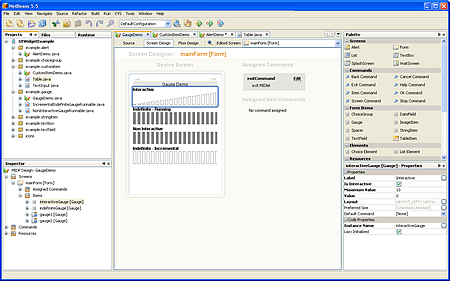
 Install the Mobility Pack if you develop applications for devices supporting
the Connected Limited Device Configuration (CLDC) 1.0 or 1.1 and the Mobile
Information Device Profile (MIDP) 1.0 or 2.0. Supports SVG graphics (JSR-226),
JMUnit testing, MIDlet signing, certificate management, integrated over-the-air
(OTA) emulation, push registry emulation, Wireless Messaging and Multimedia
APIs, WMA emulation features for SMS and CBS messages.
Install the Mobility Pack if you develop applications for devices supporting
the Connected Limited Device Configuration (CLDC) 1.0 or 1.1 and the Mobile
Information Device Profile (MIDP) 1.0 or 2.0. Supports SVG graphics (JSR-226),
JMUnit testing, MIDlet signing, certificate management, integrated over-the-air
(OTA) emulation, push registry emulation, Wireless Messaging and Multimedia
APIs, WMA emulation features for SMS and CBS messages.
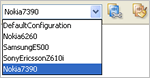 Add and execute device-specific code as configurations in your application
to target multiple devices all from one source.
Test your mobile application on a variety of target device emulators by leading manufacturers.
On-device debugging completes the scene as you build and deploy to real devices.
Add and execute device-specific code as configurations in your application
to target multiple devices all from one source.
Test your mobile application on a variety of target device emulators by leading manufacturers.
On-device debugging completes the scene as you build and deploy to real devices.
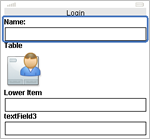 Use the Visual Mobile Designer for rapid development and prototyping: Drag
and drop wait screens, tables, and splash screens to the canvas. Also supports
GUI localisation.
Use the Visual Mobile Designer for rapid development and prototyping: Drag
and drop wait screens, tables, and splash screens to the canvas. Also supports
GUI localisation. 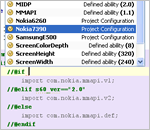 User-defined abilities give you even more flexibility
when creating configuration-specific code blocks.
Use project templates to create a configuration once
and re-use it in multiple projects,
and set your deployment options to upload your newly compiled MIDlets
via WebDAV, FTP, and SCP from within the IDE.
User-defined abilities give you even more flexibility
when creating configuration-specific code blocks.
Use project templates to create a configuration once
and re-use it in multiple projects,
and set your deployment options to upload your newly compiled MIDlets
via WebDAV, FTP, and SCP from within the IDE.