Milestones New and Noteworthy
What's new and noteworthy in completed and upcoming NetBeans 6.0 IDE milestone builds. Milestones Schedule.Beta 1
General
- New 6.0 branding integrated - images, icons, start page design
- Plugin Manager enhancements and fixes (see Tools/Plugins) - visual indication of the plugin's source, different way of grouping plugins into visible items
Ruby
- Quick Fixes
- Automatic detection of block variables that might be accidentally modifying local variables
- Rails deprecation warnings which identify usages of deprecated Rails idioms (enable this warning in the Ruby options panel)
- Quick which finds same-line definitions of classes or methods and offer to explode these into multiline, formatted definitions
- A number of experimental hints compatible with Beta 1 but not bundled; access these from the Plugin manager. These hints can convert between do and brace-style blocks, they warn about "wrong" name conventions for Ruby symbols, they offer to run the Rails generator to generate missing views for action methods, they identify possible incorrect usage of attributes
- More information about the Ruby quick fixes
- RHTML formatting (and improvements to the Ruby formatting algorithm). A new formatting preferences panel allows configuration of the continuation indent as well as enabling reformatting of comments.
- Updated bundled JRuby to version 1.0.1
- Ability to deploy Rails projects to Java EE application servers
- YAML code folding and navigator, improved RHTML navigator
- Go To Declaration in RHTML files now work to warp to partials, redirect_to, link_to, etc.
- Large number of bug fixes and tweaks
Diff
- Export Diff Patch - CVS and Subversion integration
- based on unified diff
- automatically opens generated patch file into the editor with colored annotations
Mobility Pack
Designer 1 has been removed
The old version of Visual Mobile Designer has been removed from Mobility Pack. Now Mobility Pack has a new version of Designer only. Still there is possibility to open the source code of old design file.
Converter for old design files
Both Designer are using different file format. Therefore there is an action for converting an old design file to the new file format. The conversion does not cover all functionality. We would like to tests it as much as possible therefore we would like to ask you for a help with testing the conversion.
You can invoke conversion, using "Convert to new version" popup menu action on an old design file node.
Converter dialog let you specify a name for a converted file and guides you through the conversion.
Now you can see the converted file in the same package. Please, read conversion report carefully to finish the conversion successful. Some steps may require manual changes in the source code.
Please, let us know about any conversion problem that you experience.
Designer generates JavaDoc and editor-folds
Designer is generating a code with JavaDoc for each method. Also all generated sections are folded by default.
Designer Analyzer view changed
Commands and Resources analyzers has been merged together.
Import of WTK and CDC Toolkit/Old CDC 5.5 projects has changed
Due to multiuser support, the new way of importing projects was implemented. Instead of using external source roots, projects are now copied including sources. This way any modifications made by a user don't affect any other userRESTful Web Services
- Now aligned with JSR-311 (JAX-RS) and Jersey (reference implementation for JAX-RS).
- Added a logical view displaying all the RESTful service in your projects:
- Added support for generating JavaScript client stubs from existing RESTful web services that greatly reduce the complexity of creating client applications that access RESTful web services.
Database
- No more quoting when creating database objects
Then if you were to run a SQL command, such as "select * from foo" you would get an error saying "Table 'foo' not found".
We no longer quote database objects, so now when you do "select * from foo" it will work.
What this does mean is that if you use characters that are not in the standard set of characters used for SQL identifiers (A-Z, a-z, 0-9 and _), then you need to quote it. For example, if you use spaces or national characters, you need to quote the identifier in the dialog where you create the table, column, index, etc.
Visual Web
- Includes Build 11 of Project Woodstock. Click here for release notes
- Data source naming supported. By enabling prompt for data source name in the Options dialog, it is now possible to provide a customized name for a data source. Go to Tools->Options | Basic-Miscellaneous-Visual Web and check the Prompt for Data Source Name checkbox.
- Migration of Creator or NetBeans 5.5.x Visual Web database projects is seamless. Also can use Resolve Database Connections when database connections have not been registered.
Developing Visual Web JSF Web Applications with J2EE 1.4.x
If you wish to create a Visual Web JSF project which is to be deployed to a 1.4 J2EE application server, you will first need to install the Visual Web JSF Backwards Compatibility Kit plugin. Do the following:
- Choose Tools > Plugins.
The Plugins dialog displays. - Choose the Available tab and scroll through the available plugins to the Visual Web JSF Backwards Compatibility Kit. Select its Install checkbox.
- Click the Install button.
A NetBeans IDE Installer dialog displays. - Click the Next button.
A license agreement displays. Accept the terms of the license and click the Install button. The installer downloads and installs the Kit and its dependent libraries. - Click the Finish button.
The NetBeans IDE Installer dialog dismisses itself. - Click the Close button.
Editor
- Issue 14549 is now fixed - now the visual feedback to the user when entering multibyte characters into the editor is the same as it is in other parts of NetBeans.
Milestone 10
General
- New default color scheme and some additional schemes. Please let us know which what how you like it here: 74730
- New shortcuts. Feedback should go to: 91277
- Syntax coloring for .sh, .bat, .diff and .mf files added.
App Server Interaction
- JDBC Driver Deployment
- Resource definition persistence changes
- Extended directory deployment support (for Enterprise application and EJB Module projects)
- User-settable timeouts for startup and deployment with SJSAS and GF servers available on a new Options tab of the Server Manager for SJSAS/GF domains.
- Per-Instance directory deployment support option available on a new Options tab of the Server Manager for SJSAS/GF domains.
- Profiled domain creation support: when the user creates a domain based on GF V2, the user can select the profile used to create the domain.
- Improved processing for registration of root installed SJSAS/GF servers: if the platform selected has no writable default domains, the default choice is switched to 'Create Personal Domain'
There is a screencast of many of these features, in action.
Java
- Improved performance
- New Hints
- New Refactorings
- Go To File
- JavaDoc tooltips in Navigator window
Ruby
- Find Usages
- RHTML support
- Debugging (breakpoints, stepping etc. in RHTML files)
- Code completion
- Go to declaration
- Find Usages
- Rename
- Improved code completion - attributes, Rails migrations, models and views now include all the expected methods, etc.
- Enhanced RDoc rendering; embedded Ruby and RHTML code fragments are now syntax highlighted
- Debugger enhancements (global vars, watch view, locals view)
- Encoding support (projects now have an encoding property)
- Basic RSpec and ZenTest support (More Info), basic RJS support
- JRuby 1.0 is bundled
Redesigned Find / Replace dialog(s)
GUI Builder
- Limited integration with refactoring
Debugger
- Method breakpoints and field breakpoints are annotated in editor gutter via triangles. They can be submitted in a similar manner to line breakpoints, on method headers and field declarations.
Here you can see a method breakpoint on getTypes() method and a field breakpoint on classes field.
- Condition for number of iterations added into breakpoint dialogs.
There are three possibilities: break when the hit count equals to, is greater than or is a multiple of the given count number.
- Attach Debugger menu item is added as a drop down menu from Debug Main Project button
- Non-modal solution of an informational dialog, which is displayed when a breakpoint is hit in another thread during step operation.
Profiler
- Timed & Triggered HeapDump / Take Snapshot Profiling Points, Load Generator Profiling Point
- Alt-F8 shortcut for new Profiling Points
- GC activity visualization
- Profiling overhead visualization in Select Task Panel
- Heapwalker info panel
- Navigation in Heapwalker (Back & Forward buttons)
- Attach Profiler action added as a drop down menu item to Profile Main Project action in IDE toolbar
VCS
- Versioning Output is a new window component showing output of versioning commands in a structured way. Currently only the CVS Update laverages this component. After an Update operation finishes the Versioning Output window lists all files that have been updated, removed or conflicted during the update. You can also open listed files in editor or resolve conflicts from there.
Web
- Struts 1.3.x files are recognized by the IDE
- Java refactoring is propagated into the faces-config.xml files.
- JSF 1.1 library was replaced by JSF 1.2 (license issue, JSF 1.1 was under Sun Binary Code License, JSF 1.2 is under CDDL) 95947
Visual Web
- Migrate Visual Web Java Refactoring to Retouche 90533
- Implement Package and folder level Rename and Move refactoring. 104532
- Visual Query Editor is now accessible for DB Explorer. 90447
- Visual Consumption of EJB 2.1 in Visual web apps 90455 (See limitation below.)
- Completion of Web Services consumption - test node action, make it confirm to the web service functionality in NetBeans
- User dir migration from Creator 2, 2u1, NB 5.5 or 5.5.1 to NB 6.0 99740
- Resolving data source references 94804
- DataSourceNaming 88871
- Completion of Page flow editor functionalities - dealing with mutiple faces-config files. 97896
- Performance improvements
- Open source rowset implementation used by Visual Web
- More Ajax enabled components from Project Woodstock - RadioButton Group, Checkbox Group, Listbox, TextArea, Anchor, Hyperlink, ImageHyperlink, Calendar. Project woodstock Road map
Known Issues for M10 Milestone
- Visual Consumption of EJB 2.1 in Visual web apps 90455 This feature allows the web apps to consume Session EJBs hosted on app servers such as Sun, WebLogic, and WebSphere with a limitation. Web app itself needs to be test deployed on a Sun app server for the automatic configuration to work. If you want to host the web app in another app server, you must manually configure the EJB reference to JNDI binding which is container specific. When deploying your web app on a production server using the export war feature, this manual configuration step is part of the Java EE deployment process which is container specific.
- Web Service consumption in Visual web applications using Tomcat 6.0. 108524. The user must manually add the JAX-WS 2.1 library to the project after adding a web service client from the Runtime tab. On JDK 6, the user must also copy the jars in $nbInstallDir/java1/modules/ext/jaxws21/api to $tomcat6dir/endorsed.
- Resource conflict on Glassfish when page uses 2 datasources from same database. 107697. This causes 2 connection pools with the same name to be defined in the sun-resources.xml. As a result deployment fails. Workaround is to change the pool name at the following 2 locations in the sun-resources.xml file:
- Second connection pool entry.
- Second jdbc resource definition.
- Cannot Deploy application after a new page is added 107526. Workaround is to try deployment again and it will work.
- Null Pointer Exception on creating J2EE 1.4 project with 'Do not Append Library' option selected On Tomcat 6 107275. Workaround is to create such a project with JSF 1.1 library being defined instead of using the 'Do not Append Library' option.
Web Services
- Expose partner services to RESTful web service developers. These partner services when DnD create URIs for clients to consume these services. There are 5 StrikeIron services added in the palette by default. The yahooNewssearch is also a new REST based service we expose via the palette.
- REST Test client now accepts query params to invoke URIs.
- RESTful services can be created without tie into any entity classes so someone can have a skeleton service created applying some patterns which they can add business logic into.
- JAXB wizard support for web, ejb and java projects.
- Web Services creation visual editor allows to rename operations.
- JAXRPC web service and clients are now working as they were for Nb 5.5
- Editor hints for web service annotations are enabled.
- Visual designer has new look and feel.
- Visual designer allows selection of operation and Remove opearation button listening to the selection.
- WSIT related features are shown in Policy Configuration and they operate as checkboxes.
XML
- Added XML Schema move Refactoring.
- Added XML Schema refactoring preview for Rename/Move/Delete.
- Improved code completion on XML Schema documents.
- Lot of other bug fixes.
WSDL
- The ExtensibilityElementTemplateProvider SPI is now public.97238
- Added GoTo WSDL or Design view from source view 97533
- Property sheet is automatically updated when moving through source in the source view.
- Improved the performance of the tree view. Fixed some memory leaks.
- Keyboard shortcuts to validation work 84846
- Other bug fixes.
Positional ordering attributes in XML layers
Rather than relative ordering attributes, NetBeans 6 uses numeric sorting. This affects NetBeans module development. For details, see: FolderOrdering103187Improvements in JMS area
- New Message-Driven Bean dialog
- Send JMS Message dialog
Output window
- Input for running program can be entered directly into the output window. No more separate text field for input.
Self-signing for Java Web Start
- Java Web Start support in IDE allows to sign jar files of java project by self-signed certificate. Key-pair is generated during project build.
- If you already have own keystore, you might find useful the faq about using own keystore.
Improved Directory Chooser
- Directory chooser for opening projects now uses tree for directory structure, supports double click to project open, fast keyboard path completion and has improved look especially on GTK.
- Chooser on Windows
- ...and on Ubuntu Linux
Plugin Manager understands plugins composed from several single modules
- A group of modules can be declared as a once plugin (aka feature) on Update Center. Plugin Manager handles it as a standalone plugin.
- It allows to distribute IDE components like Ruby, SOA etc. as plugin in Plugin Manager. An user can complete her/his IDE installation by Plugin Manager.
- Plugin Manager handles also standalone NetBeans modules detached from standard IDE components.
- Moreover if someone would like to manage NetBeans modules regardless plugins she can choose NetBeans modules view in Plugin Manager's Settings tab.
Editor
- Editor will switch to the most recently used document tab when a document is closed
UML
- Source Code Synchronization
The above example demonstrates a Java method that is generated by the code generation mechanism. The source code synchronization process will replace the entire method 'foo', when synchronizing the source code. To override the implementation of 'foo', the UML Marker must be removed. The source code synchronization process will no longer replace the 'foo' method during code generation.
The UML Marker has the following format:
// <editor-fold defaultstate="collapsed" desc=" UML Marker ">
// #[regen=yes,id=DCE.4C30BCAA-9D8D-2473-35A2-FD0A9A5724E2]
// </editor-fold>
Source code entered by the user can also be included in the synchronization mechanism by inserting an abbreviated form of the marker:
// #[regen=yes]
public int i;
followed by reverse engineering of the source file. The attribute "i" will remain synchronized between model and source during reverse engineering and code generation actions.
- Code generation now uses Freemarker templates to generate code. Users are now able to edit the templates. Access the Code Generation templates area via Tools > Templates and expand the UML folder in the NetBeans Template Manager dialog.
- Code generation is now extensible. The new Domain Templates panel has been added to the UML Options window. The template panel allows users to manage the templates that can be used during UML code generation. Each template has a set of properties that can be assigned. The properties determine when a template can be executed.
- A Domain Templates category has been added to the UML project customizer. The Domain Templates category is used to specify the templates that are to be executed during code generation. Each UML project can use a different set of templates.
- Preferences have been moved from the Advanced Options dialog to the standard Options dialog, accessible via Tools > Options.
Known UML Issue for Milestone 10
- Issue 108119 Changes to a UML project is lost when the UML module is deactivated or uninstalled.
- Workaround: Save the UML project before deactivating or uninstalling the UML plugin. This action also saves all modified diagrams, if any.
SOA
- Predicates support in XSLT
- Improved transformmap schema in XSLT
- Copy/Paste in BPEL diagram
- Support BC-to-BC connection in CASA Editor 104539
- Add JavaEE project support in CASA Editor 104542
- Support typed environment variables in JBI Manager 101680
- Support cross-project reference in Composite Applicaiton 101683
- Move DCOM, FTP, HL7, IMS, JDBC, SMTPMAIL, EMAIL, MQ, MSMQ, SAP, SMTP and SNMP out from NetBeans SOA Pack to OpenESB. You can get those bindings if you use the NetBeans from the OpenESB installer, which can be downloaded here.
BluePrints module moved
The Java BluePrints Solutions Catalog (available from the Help menu) and the corresponding sample projects were moved from the standard NetBeans distribution to the Update Center.
Milestone 9
Stabilization starts Apr 19th, ends on May 2nd, release May 4th. This milestone is also marked and known as Preview
GUI Builder
- Matisse.next in trunk
- Easy visual Java Desktop application development using Swing App. Framework and Beans Binding
- Easy data-aware Swing apps with Beans Binding and JPA
- Visual Menu Designer
- Matisse Layout improvements, based on the users' most wanted
JavaScript Editor Support
Syntax (Semantic) Coloring
JavaScript editor highlights all kinds of keywords: identifiers, keywords, strings, numbers, regular expressions, comments and operators. Lexical and syntax errors are highlighted in editor, error stripe and gutter too. Different color is used for local variables and parameters.
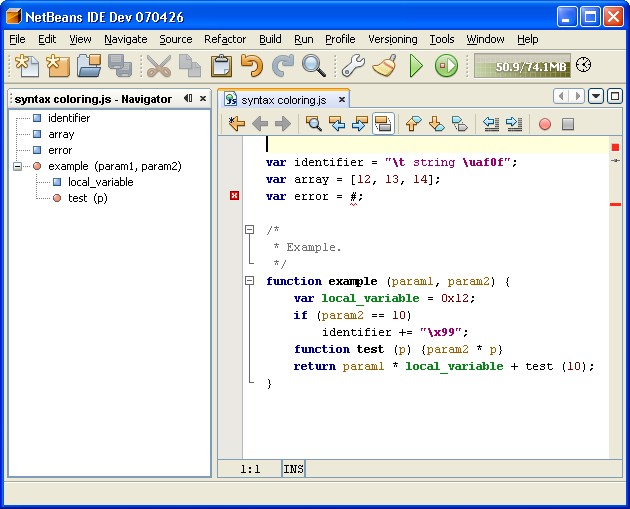
Navigation display
The navigator displays the structure of the file, functions, local and global variables, parameters. Double clicking on an element in the navigator window warps to its source in the editor.
Code Folding
All functions and comments are foldable.
Go To Declaration
Right click on an element and choose Go To > Declaration, and it will warp to the declaration for the element, if possible.
This feature is also available via editor hyperlinks - hold the Control key (or the Command key on the mac) and as you drag the mouse over the source, identifiers are highlighted as hyperlinks. Clicking on a hyperlink will warp to its source if possible.
Code Completion
Some basic code completion is provided. When you hit Ctrl-Space, completion is provided for local and global variables, as well as method names, class names and constants in the same file.
In addition, various JavaScript and DOM builtins such as keywords and predefined constants, functions and interfaces are provided.
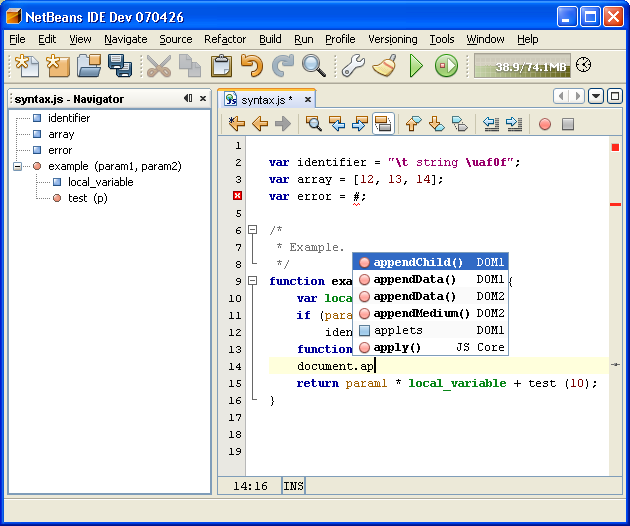
Smart Indent
Pressing Return to create a new line causes the new line to be indented appropriately, e.g. same line as the previous line, or further indented when a new block is established, e.g. in an if statement, while statement, etc.
Pair Matching
The editor automatically highlights matching parentheses, braces, brackets, string delimiters, etc. In addition, as you're editing, the editor tries to automatically insert (and remove) matching delimiters automatically without getting in the way. The important part here is that while you're editing, the file stays valid such that code completion will work etc.
Find Usages
Find usages lists declaration and all usages of any local variable, global variable, parameter or function.
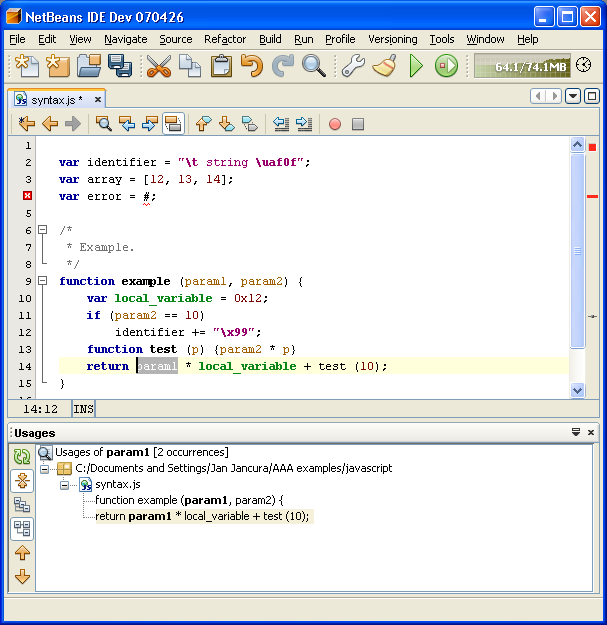
Rename Refactoring
Rename refactoring allows you you to quickly rename declaration and all usages of any local variable, global variable, parameter or function.
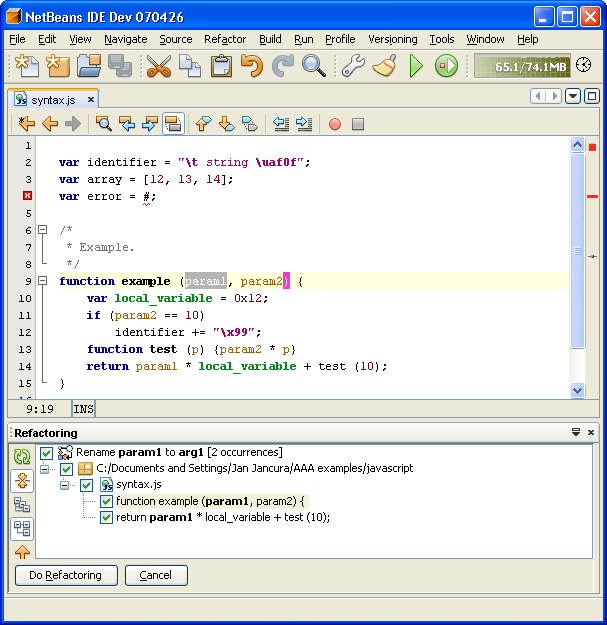
Run JavaScript
JDK 1.6 contains JavaScript engine (called Rhino). So, you are able to to run you script directly from NetBeans IDE on this platform. Right click on an editor and choose Run, and your script is executed, and output and errors redirected to output window.
Embedding
JavaScript code can be embedded in HTML, JSP and RHTML.
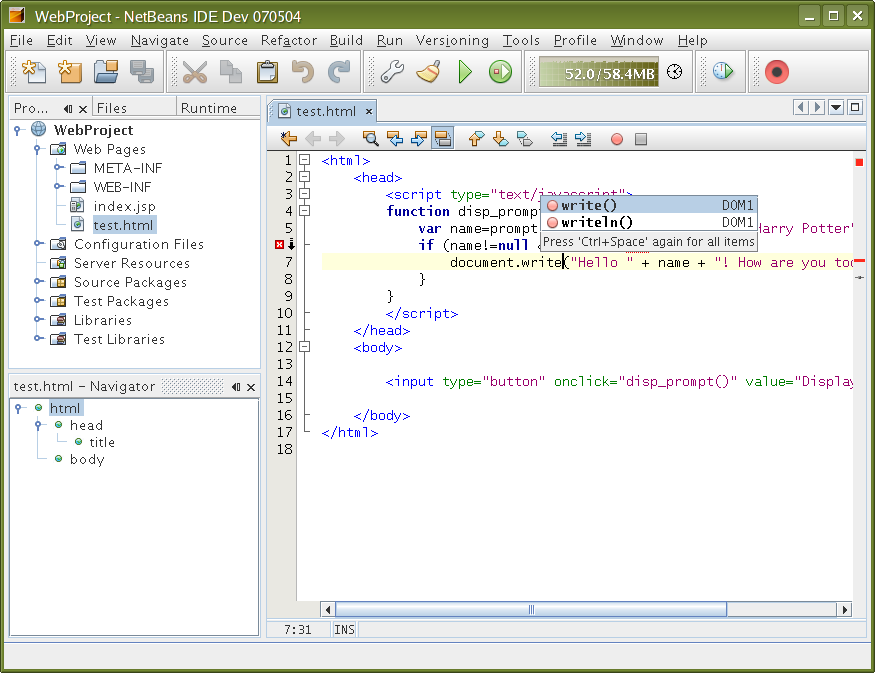
HTML and JSP editor improvements
Code navigator
Code navigator showing html document content structure including embedded languages nodes (JavaScript and CSS) is available for HTML and JSP documents now.Error Checking
HTML code is now checked for erroneous constructs (unmatched tags, deprecated elements), error or warning annotations are shown in the editor window.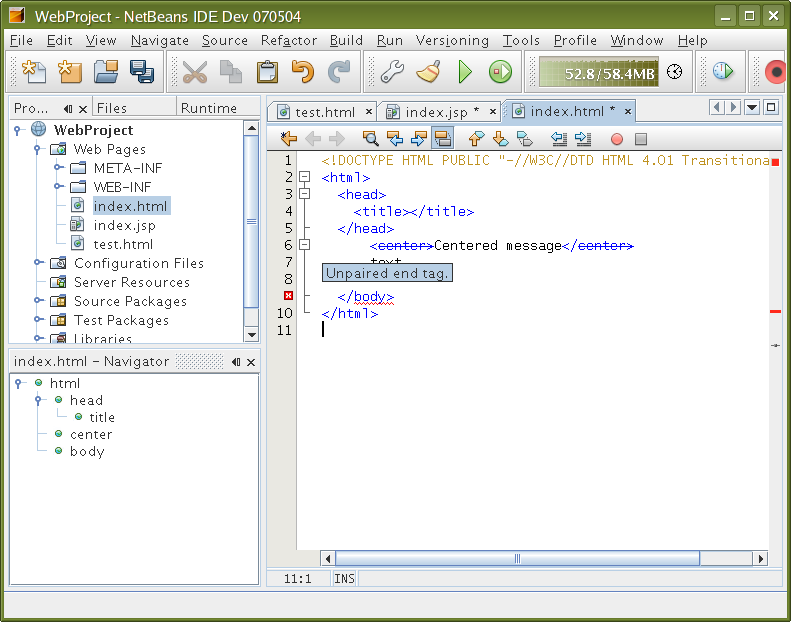
Embedding of JavaScript and CSS
Following features are available for embedded JavaScript and CSS inside JSP/HTML
- coloring
- code completion
- navigator
- error checks
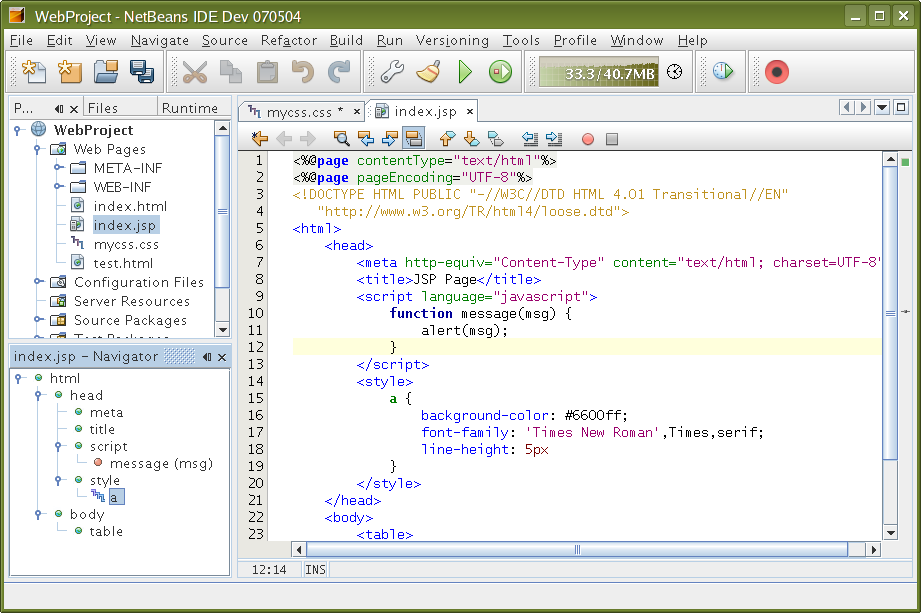
CSS editor improvements
- code completion
- folding
- navigator
- visual CSS rules editor
The visual CSS editor provides an UI for creating and modification of CSS various rules.
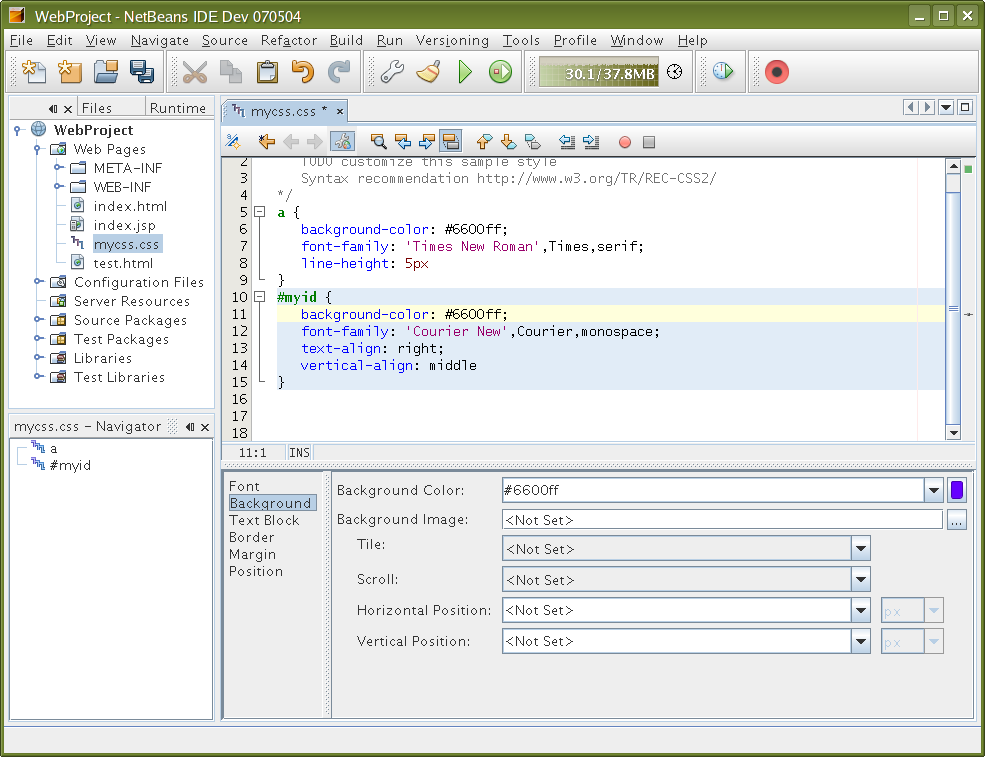
Debugger usability improvements
- Debugger sources in Reusable Tab, history / navigation
Java
- Parameter names for methods from libraries
- Options for semantic coloring
- Options for hints
- Options for mark occurences
- Some more reafctorings
- Fist implementation of task list.
- Camel Case movements in the Java Sources
- Inspect Members Window
- Show annotations in Javadoc panel when available
- Show deaullt values of annotation methods in signature text field
- Show value of primitive and String type static final fields in signature text field
- Inspect Hierarchy Window
- Show annotations in Javadoc panel when available
Visual Web
- Completion of web project unification work.
- Services Tab: D & D consumption of web services in visual web apps
- Table component design time enhancements for generic type properties (including JPA classes)
- Ability to add help sets, create i18n-ed palette categories to component libraries for Visual Web.
- Visual query editor migrated to the new graph library
- Visual Web Refactoring Support (except full package rename)
- Integation of Woodstock 4.1 Build 3 which inclues the following Client Side Renderers. Image, StaticText, Label, Button, Hyperlink, TextField, Alert, HiddenField, TextArea, Listbox, Dropdown, Radiobutton, Checkbox. All the input components are also Ajax enabled.
- Input components from woodstock library are no longer resizable during design time using resize handles. Resizing should be done via attributes on the components.
- Bundled JSF binaries migrated to JSF 1.2_04 P01
- Table component design time enhancements for generic type properties (including JPA classes)
- Ability to add help sets, create i18n-ed palette categories to component libraries for Visual Web.
- Visual query editor migrated to use new graph library.
- Refactor visualweb getConnection to use NetBeans connections
- Seamless migration of Creator 2 and 5.5 projects that contain data sources
- Datasources can be resolved per project which permits multi-user project development
Carried over from M8:
- Visual Web capability integrated with the standard NetBeans web project type as a web project Framework.
- VWP application outline moved to Navigator.
- Add a visual page to a "non-visual" project simply by selecting JSF Visual pages from the file templates dialog. See project spec for details
- Component Data Binding for databases via D&D from Runtime Tab including VIEWS.
- Data source node in Application Outline
- SQL Query editor - full functionality
- DataSource Alignment - includes removing context.xml from userdir in favor of storing DS references in project
- Common Page Flow Editor for NetBeans - Ability to link pages, expand page and link via buttons
- JDBC resource configuration during deployment - includes automatic configuration of web.xml and sun-web.xml deployment descriptors
- Migrate Visual Web Java modeler to Retouche Phase II - except specific support for Nav editor
The following visual web features will NOT make it into M9:
- Visual Portlet Builder
- Visual Data Binding for EJBs
Web Services
Web Services Designer
Feature that enables to see web services in graphical view, together with new additional functionality :
- synchronization with web service java source file
- ability to switch from (java) source view to design view, and back
- ability to see the WS parameters, return types and Javadoc in a smart graphical view
- ability to see sample SOAP Request and sample SOAP Response
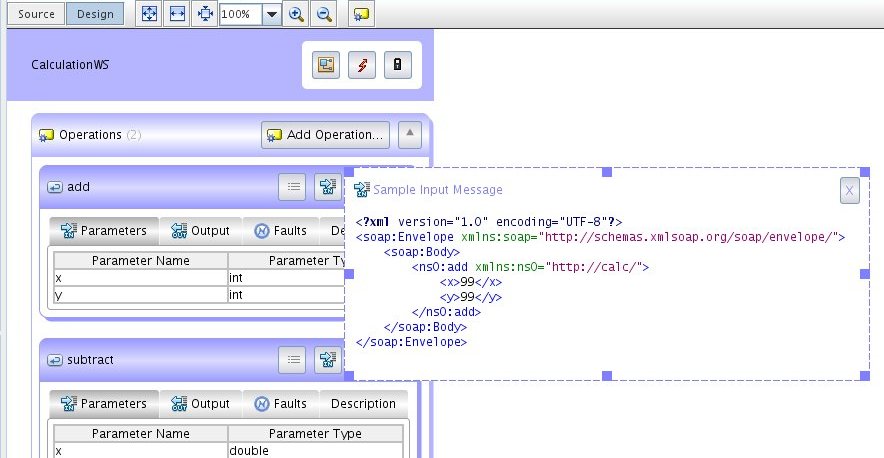
New Add WS Operation Dialog (WSDL based)
For web service generated from wsdl file user can create new operation from schema types:
- ability to specify WS Operation arguments, return values and faults from schema types and schema elements referenced in WSDL file
- ability to import new XML Schema file
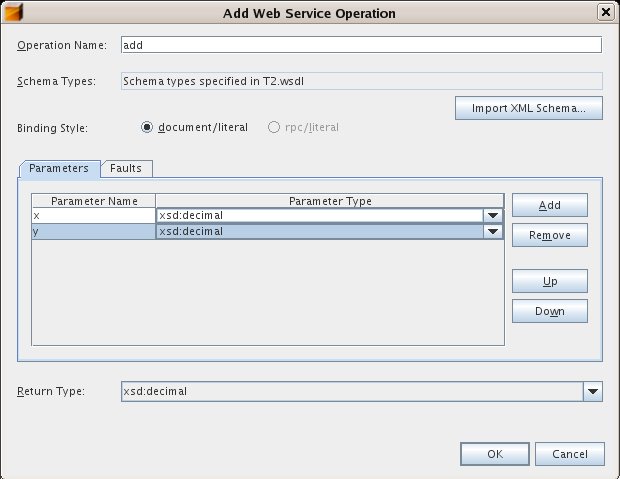
REST
- REST Web Services support: available in Web Application project targeting JavaEE5 platform with SWDP installed.
- REST code generation wizard: 'New REST Web Services from Entity Classes'
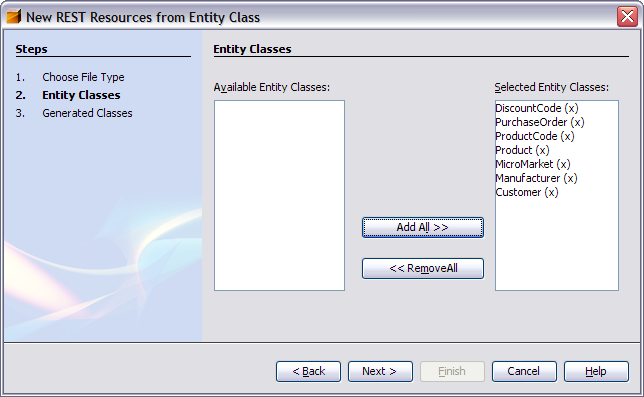
- Web project context command 'Test REST Services' will build, deploy and bring up the REST service test client in a browser
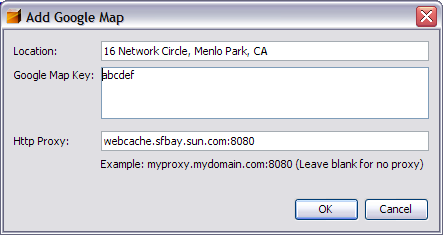
- Java source editor context menu command 'REST Web Services'/'Add Google Map' on any resource class will add Google Map resource component as REST sub-resource
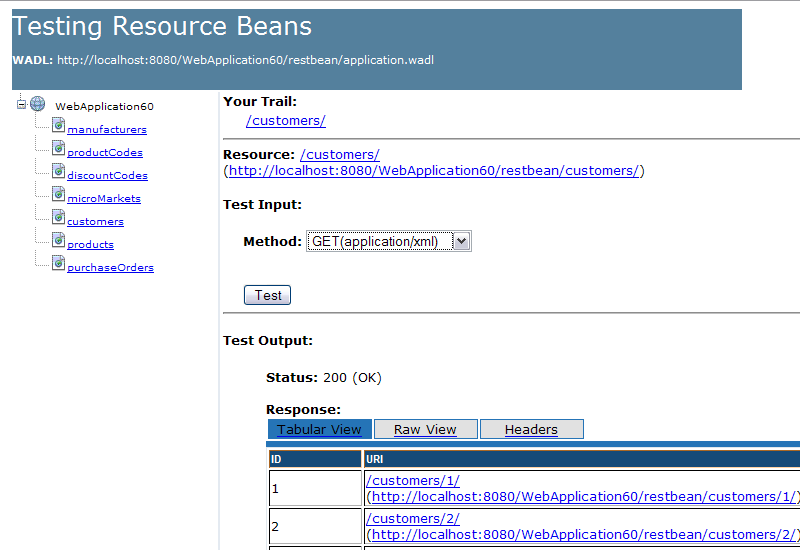
WSIT
- WSIT modules for Microsoft WCF interoperability are part of enterprise cluster as of M9. They provide easy access to advanced enterprise level web service features, like Reliable Messaging, Message Level Security, performance optimizations like MTOM, Fast Infoset and TCP/IP transport. More information about WSIT (Web Services Interoperability Technology)
- Whole functionality can be invoked from Web Service or client context menu item: Edit WS Attributes:
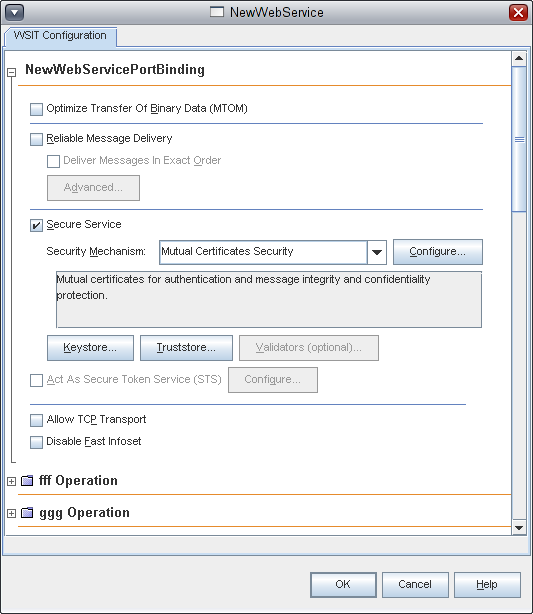
- Simplified configuration for MTOM, Reliable Messaging and Security can be done as part of new Web Service Designer:
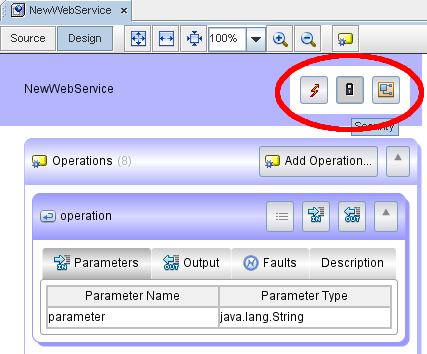
BEA WebLogic Server 10
Support for deploying, running and debugging applications on BEA WebLogic Server 10 was added.
Plugin Manager
- Replacement of Update Center Wizard and Module Manager
- This manager offers installing new plugins from Update Center, updating of installed plugins or managing NetBeans IDE installation
- Easy searching plugins on Update Center or in NetBeans IDE installation
- Easy adding new Update Center
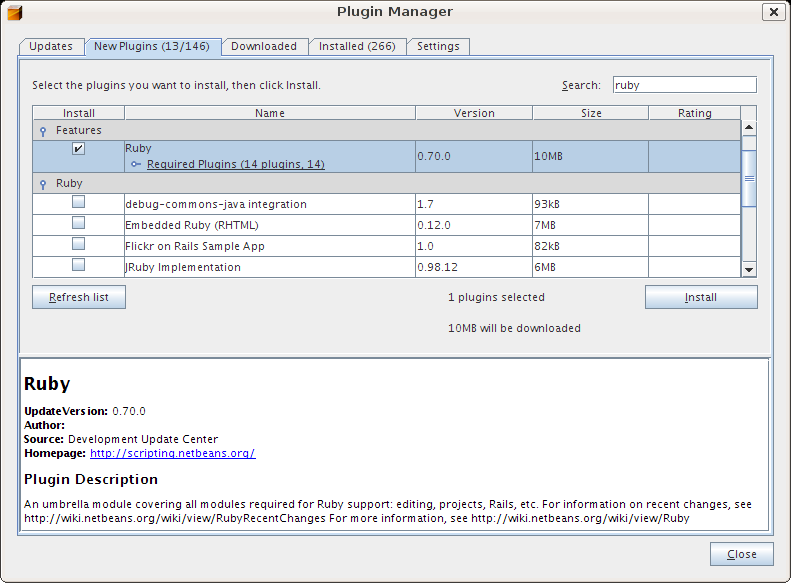
Improved Use Database action
- Reference name in addition to a data source itself
- Using reference name in the source code and in standard deployment descriptor (DD)
- Choose Database dialog
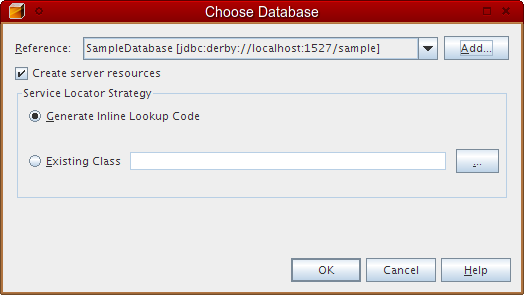
- Add Data Source Reference dialog
New small API additions
- TopComponent.openAtTabPosition method added:
- Support for undo/redo actions in Navigator API:
- Support for restricting set of NavigatorPanels added to Navigator API:
- Save As available in File menu
- new Task List window showing ToDos and Java errors
- Several top level menus like Tools and Windows reorganized
Improved web project wizards
- It is possible to specify the location of WEB-INF folder in Web Application with Existing Sources and Web Application with Existing Ant Script wizards
- This enhancement allows to import projects with more source structures. The wizards try to guess the WEB-INF folder location.
- Web Application with Existing Sources wizard
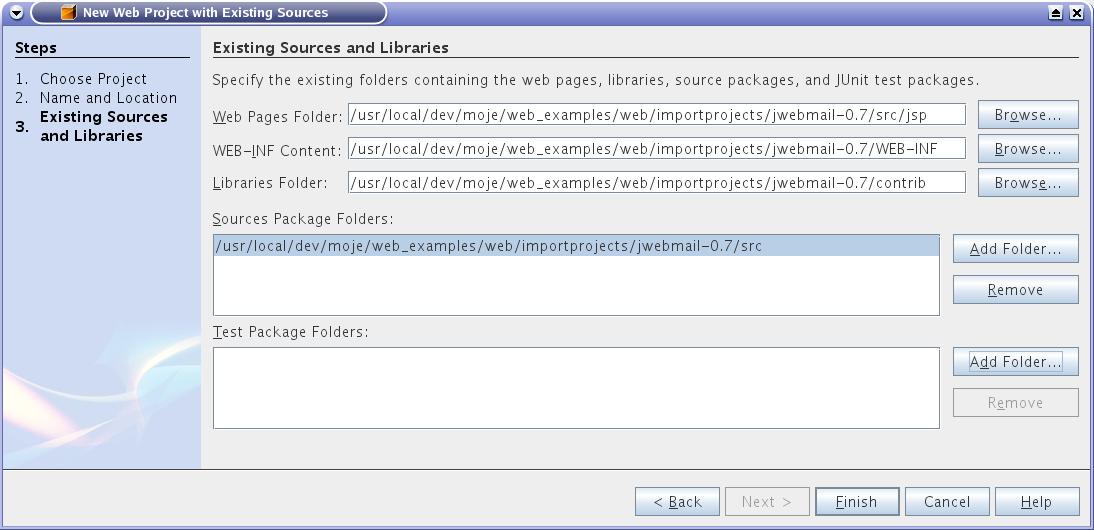
- Web Application with Existing Ant Script wizard
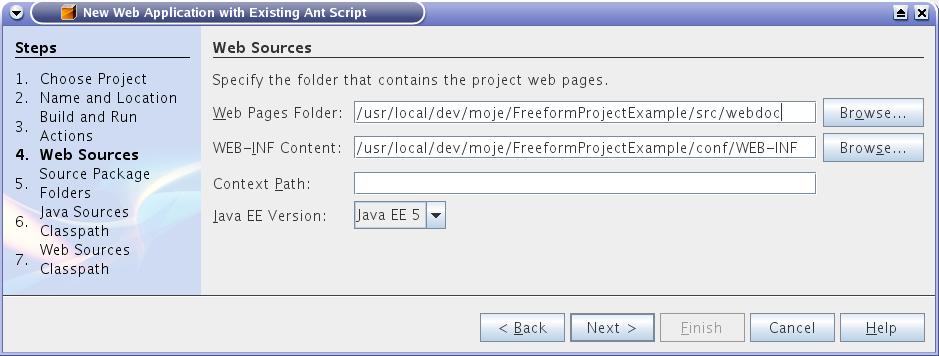
UML
- Code can now be generated from a UML model.
- Better collection support.
Ruby
- Advanced code editing: Code completion, Documentation Popup, Semantic highlighting (such as unused local variable coloring), Parameter Hints, Instant Rename, Goto Declaration, Live Code Templates, Mark Occurrences, Reformatting, Pair Matching, Smart Selection, Surround With
- Project support: Create and run files, run unit tests, run RSpec specifications, jump between files and their testcases, Ruby Gems support, ability to use any version of either JRuby or native Ruby
- Ruby Debugger, including Rails debugging - run/step, breakpoints, local variables, call stack, thread switching, balloon evaluation, etc. Support for native fast debugging.
- Ruby On Rails support: Code Generator wizard, Database Migrations, Rake Targets, Support for generator plugins, Jump between Action and View, RHTML highlighting
- More Information
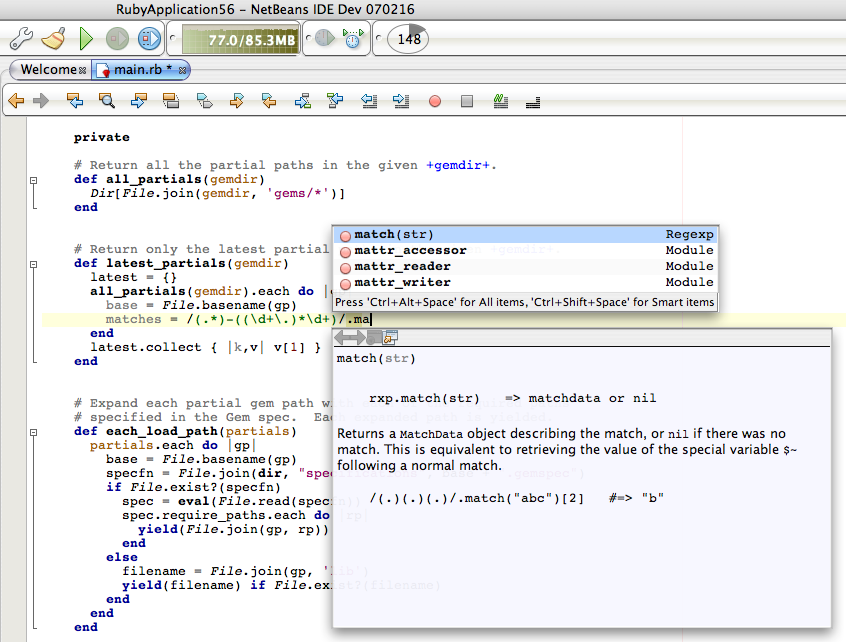
Scripting Languages Support
- Schliemann module in trunk:
- Generic framework for integration of a programming language into NetBeans IDE
- Suports an easy implementation of editing and visualization features, based on lexical and syntactic language definition
- Languages embedding
- Modules for JavaScript, HTML and CSS implemented using the Schliemann engine
- Rich set of features especially for JavaScript, includes syntax and semantic coloring, code completion, navigation, hyperlinks, find usages, rename refactoring
Mobility
Mobility Pack Is Part of Standard NetBeans Build
With the new NBI installer the Mobility Pack become pat of the Standard and Full distribution of NetBeans. You don't have to download it separately.Improved Project Configuration Management
In M9 the is an improved user interface and new SPI for plugging custom Device Databases.Template selection for each new project configuration is now a tree structure. The tree is composed from multiple providers (ConfigurationTemplateFactories).
Any 3rd-party module can now plug in a factory providing information source of new project configurations. That factory might be for example a wrapper of some device database.
Attached project msjdd.zip contains a sample module showing how easy is to implement a custom device database provider now.
contains a sample module showing how easy is to implement a custom device database provider now.
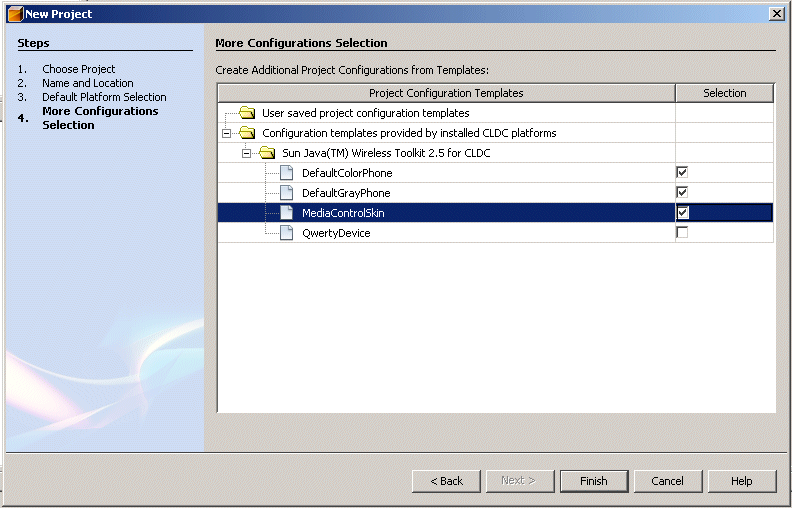
Project Configuration Manager Improvements
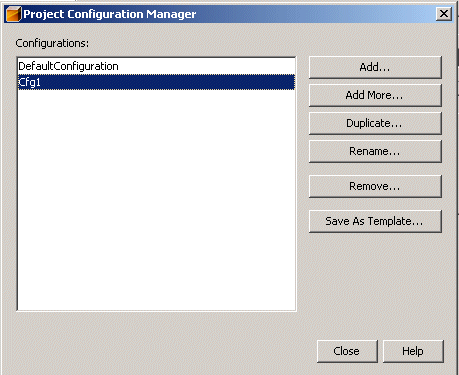
Add Project Configuration Dialog now supports multiple providers in a tree.
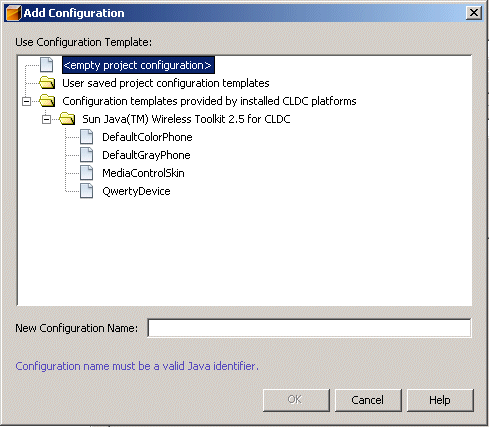
Add More... action has been added to quickly add multiple project configurations at once.
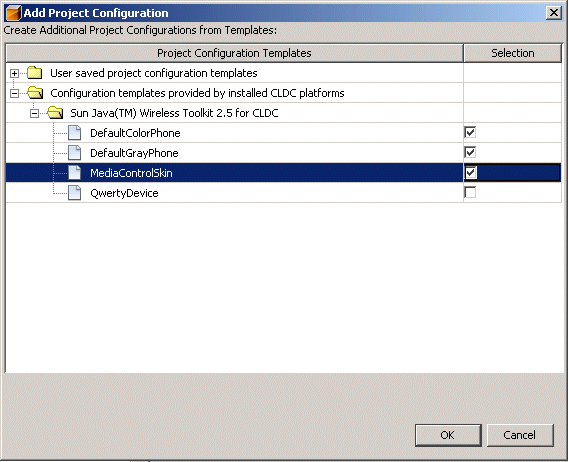
Duplicatation of project configuration has been improved. Different dialog asking for new prefix and suffix appears when multiple project configurations are selected. New project configuration names are then derived from the selected plus prefix and suffix.
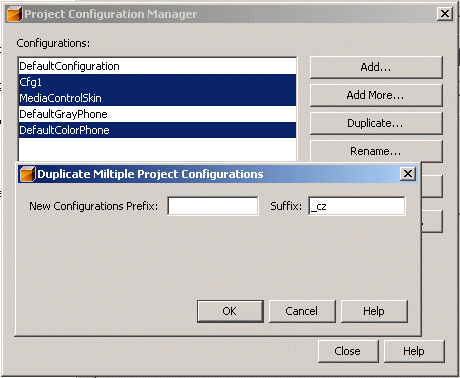
Improved Build of Multiple Project Configurations
"Build Selected" instead of "Build All" is now used.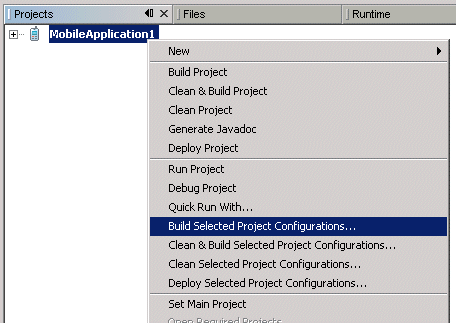
Configuration selection dialog then appears. User selection is persistent in project private properties.
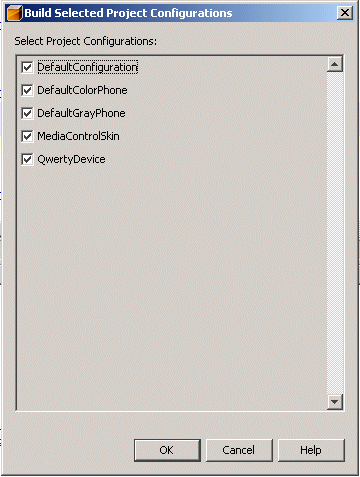
Build process does not stop when one of the project configurations build fails. It continues and fails at the end with summary message of passed and failed configurations.
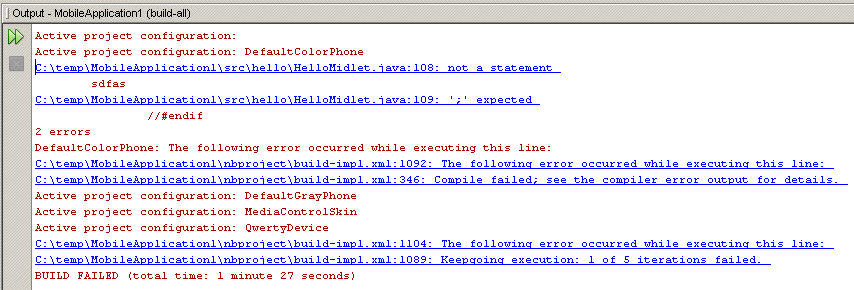
Improved Screen Designer
It renders almost all components and supports in-place editing, tasks menu. The UI has been improved. Here is the screenshot:
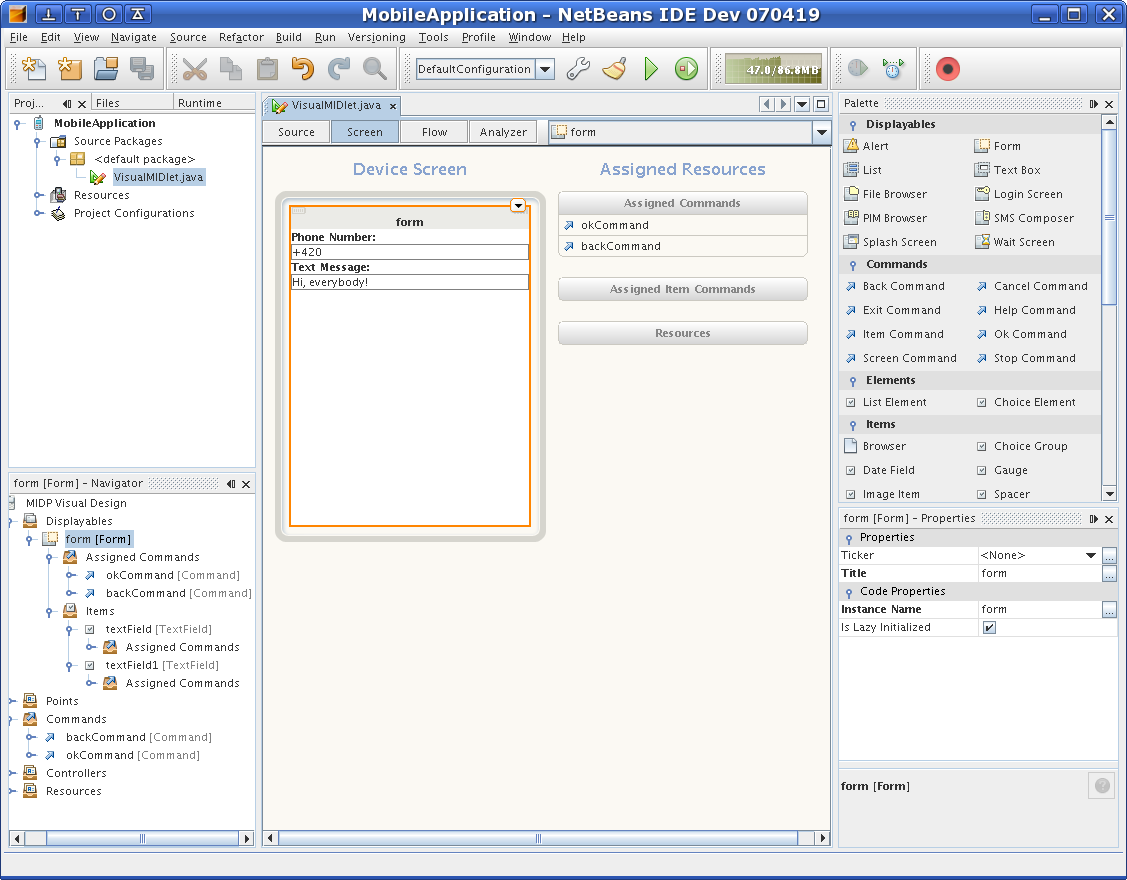
SOA
- New format of mapping file has been implemented in XSLT editor
- Improved BPEL debugger
Milestone 8
Stabilization starts March 19th. See also: MilestoneDownloads, Milestone8Report, NB6Milestones.
Profiler
- NetBeans Profiler has been added to NetBeans IDE 6.0 M8. There is no need to download and run separate NetBeans Profiler installer.
- Select Profiling Task dialog has been redesigned
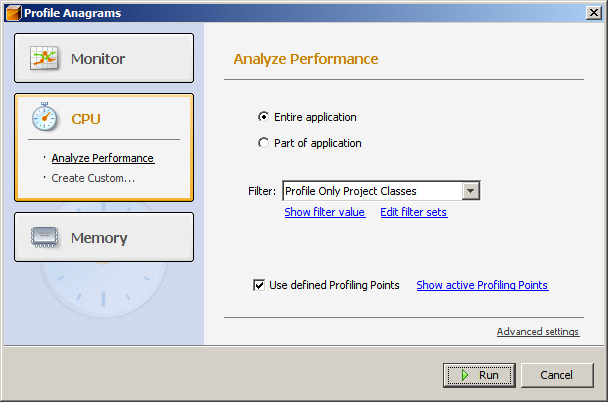
- Profiling points were reimplemented: stability and usability has been improved
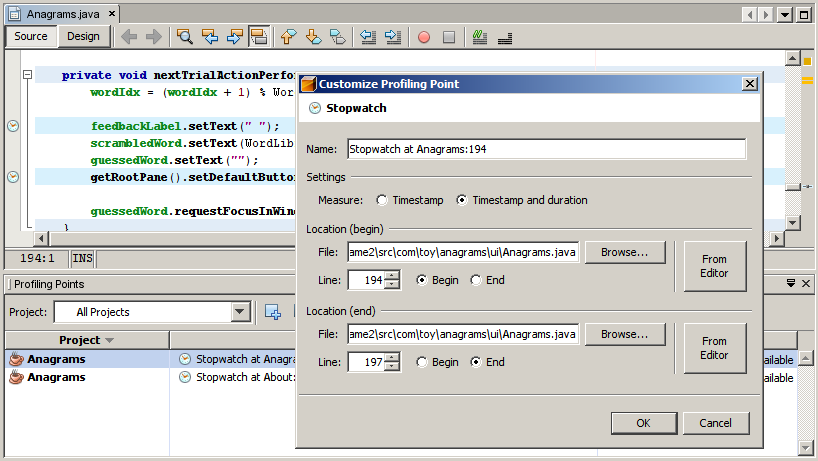
New, editable Diff
Diff panes across NetBeans IDE (in CVS, Subversion, Local History) have a brand new look and feel. Tu summarize new features:
- right Diff pane is a fully functional editor with semantic coloring and code completion (if the right pane displays a local file)
- one-click merging of differences from left to right, there is Actions sidebar in the center
- no more empty lines, both right and left panes are compact
- word-diff is executed whenever possible to only highlight concrete words that have changed on a line
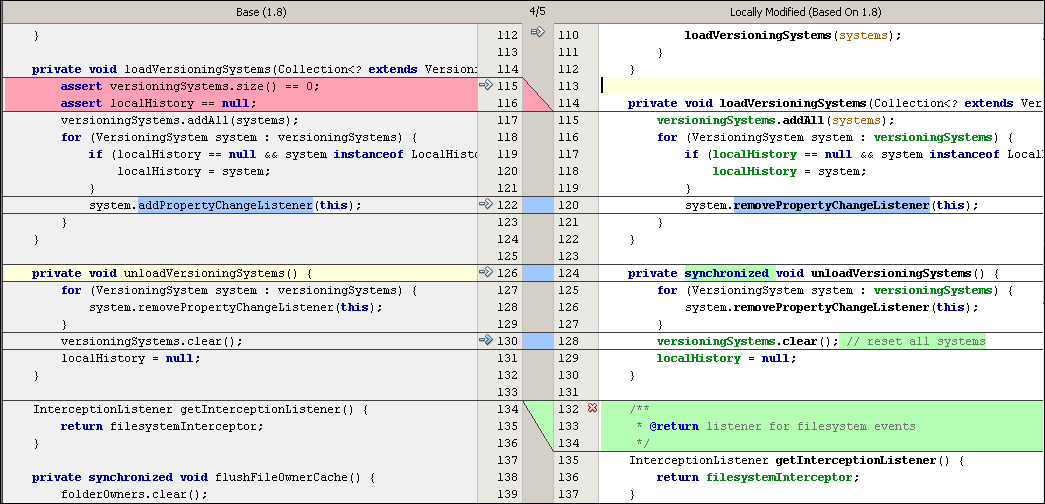
More CVS RFEs
- CVS module has now some Options in Tools/Options, for example you can customize the format of CVS Status Labels
- There is a new menu action CVS/View Revision... that lets you quickly open a file in a specific revision, tag or branch
- There is a new menu action CVS/Change CVS Root... that rewrites CVS/Root files recursively in the given context with whatever new CVS Root you enter
- Merge dialog is improved to provide more posibilities to specify starting and ending points of the merge
- You can now Export Diff Patch from within Search History views by selecting commits to be included in the patch
- Diff View of Search History now contains a new Location column to let you quicky distinguish files with same names
- CVS Update action now shows list of files that have been updated (or removed) by the command in a sortable table similar to CVS Versioning View
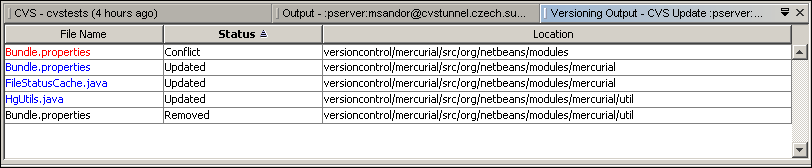
More SVN RFEs
- Subversion module has a new menu action Subversion/Relocate that rewrites working copy URL metadata in the given context.
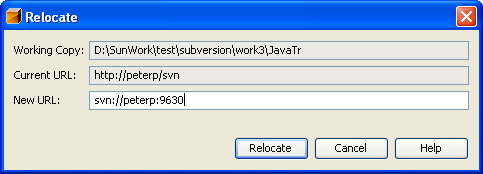
Debugger usability improvements
- Debugger sources in Reusable Tab - editor panes are reused, when opening files from debugger.
- Invalid breakpoint handling
- Broken icon in editor and Breakpoints view represents invalid breakpoint
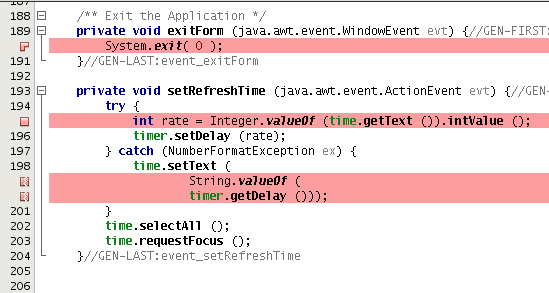
- Explanation messages are written to the debugger console
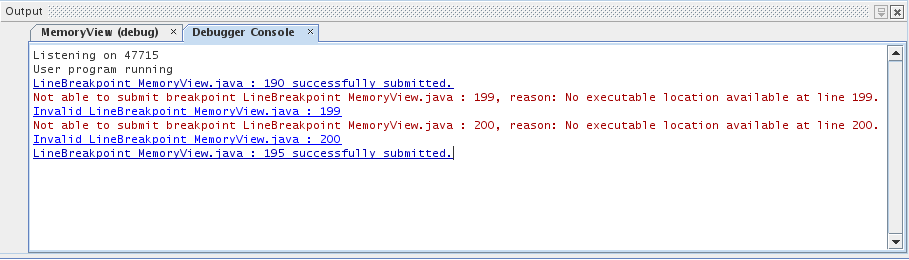
- Broken icon in editor and Breakpoints view represents invalid breakpoint
- Better support for multithreaded debugging
- When "Debug Current Thread" option is selected on a debugger session in Session view, stepping is performed just in the current thread, no other threads are resumed.
- When a step is interrupted by a breakpoint, a dialog is opened, suggesting either to continue with the step, or stop on the breakpoint.
JUnit
- Improved progress bar granularity (per test method)
- Added support for JUnit 4 tests - generating of test skeletons, execution
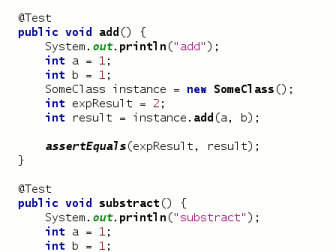
Visual Web
Theme for this milestone (As yet uncommitted) Transition to single project type (web application) with Visual JSF Framework.The following features are in M8:
- Visual Web capability integrated with the standard NetBeans web project type as a web project Framework.
- Add a visual page to a "non-visual" project simply by selecting JSF Visual pages from the file templates dialog. See project spec for details
- Visual Web Application project no longer listed in the Create Project Wizard.
- Component Data Binding for databases via D&D from Runtime Tab with the exception of VIEWS. Data source node in Application Outline
- SQL Query editor - full functionality
- DataSource Alignment - includes removing context.xml from userdir in favor of storing DS references in project
- Common Page Flow Editor for NetBeans - Ability to link pages, but not via buttons. Button linking in M9
- JDBC resource configuration during deployment - includes automatic configuration of web.xml and sun-web.xml deployment descriptors
- Migrate Visual Web Java modeler to Retouche Phase II - except specific support for Nav editor
The following features will NOT make it into M8:
- Services palette
- Visual Portlet Builder
- Visual Data Binding for web services
- Visual Data Binding for EJBs
- Visual CSS editor
- Visual Web Refactoring Support
- D&D databinding from VIEWS node in Runtime Tab
Editor
- Merge of "normal" and smart codecompletion to one shorcut
- Faster Go To Type
- Generate code dialog
- Navigational outlines (Phase 1)
- Inspect Members and Inspect Hierarchy Actions - show the members and hierarchy pop up windows for selected Java file or Java editor.
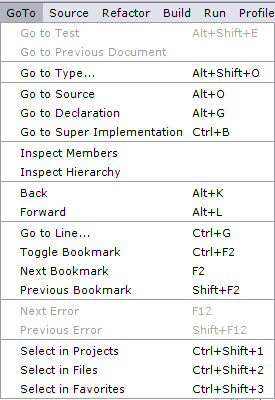
- Members window - shows the members and Javadoc of the selected Java type.
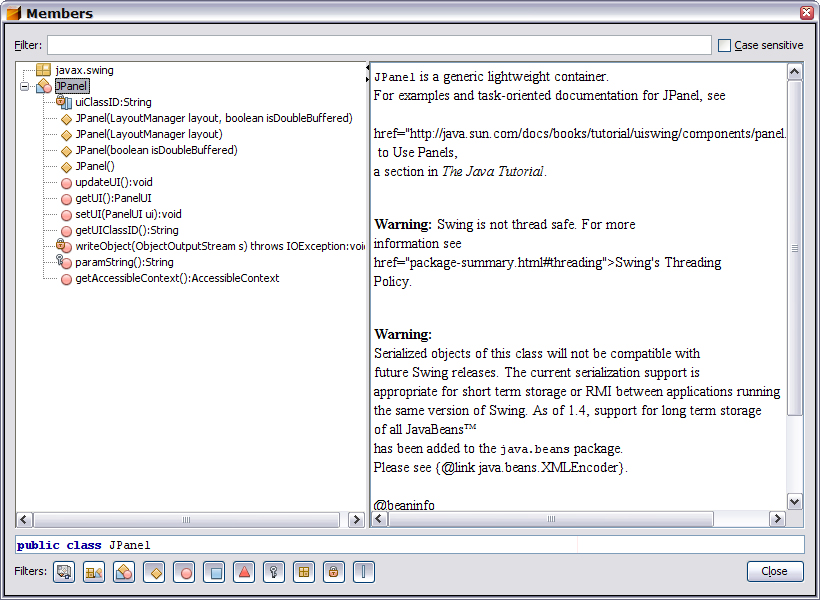
- Hierarchy Window - shows the hierarchy and Javadoc of selected Java type.
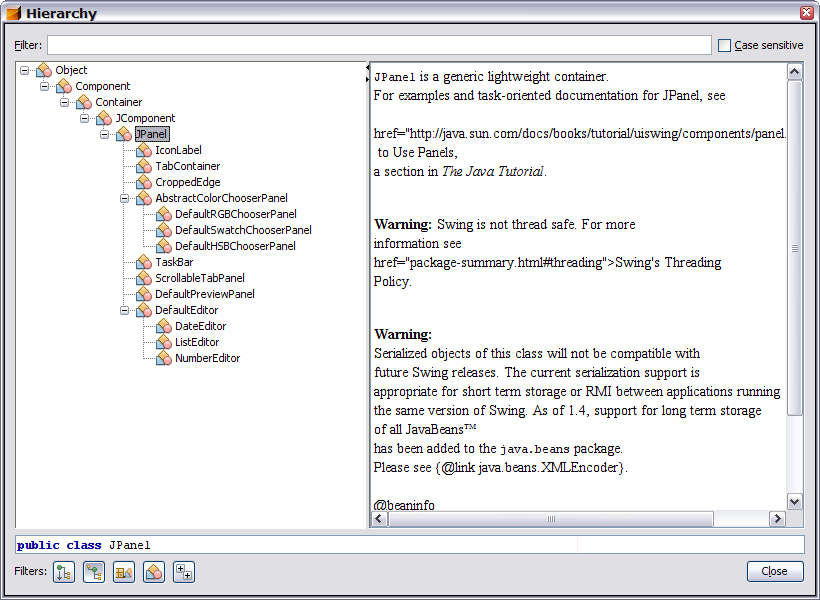
- Inspect Members and Inspect Hierarchy Actions for type under the caret - show the members and hierarchy pop up windows for Java type at the caret in Java Editor.
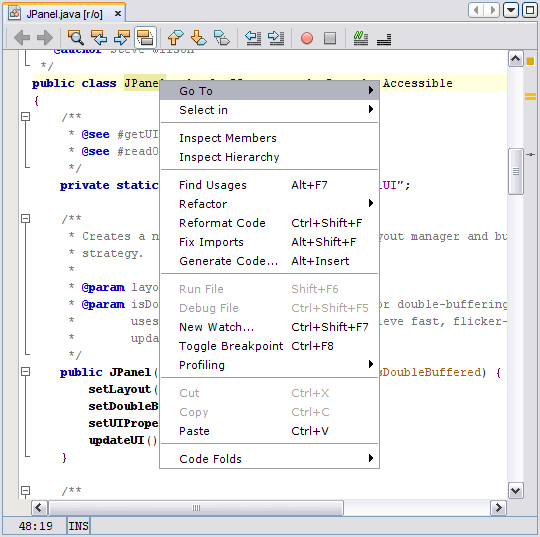
- Inspect Members and Inspect Hierarchy Actions - show the members and hierarchy pop up windows for selected Java file or Java editor.
- Declaration and Javadoc views - these views show the declaration and javadoc of the Java type under the caret in Java editor. To show these views use Window:Declaration View and Window:Javadoc View menu items.
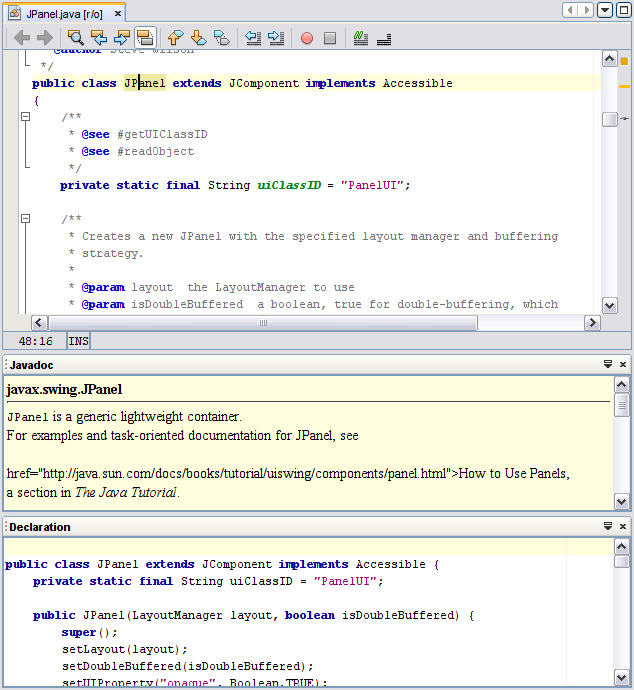
openide/text
- Support for reusable editor tabs (API to be used e.g. by debugger) See #94607
Project system
Includes & excludes
You can now specify packages or single classes to exclude from your source tree. Details
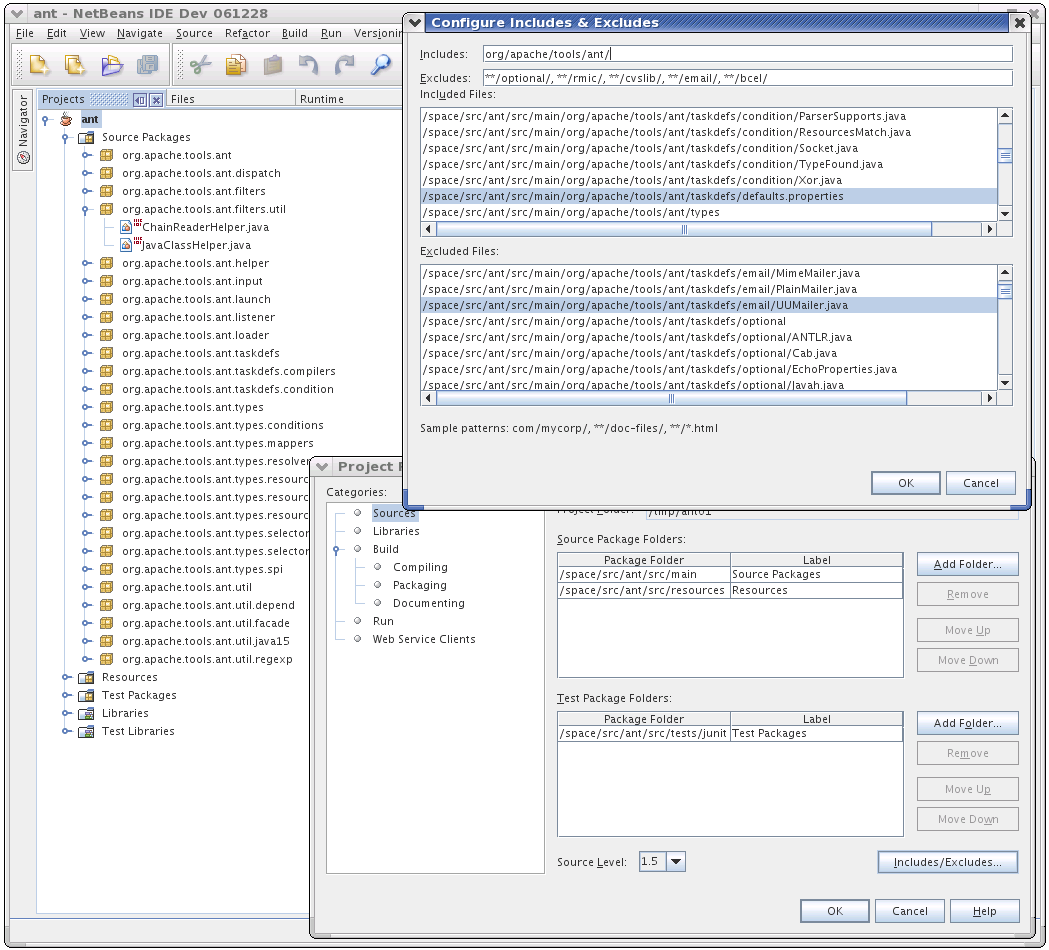
Project Extensibility
From your module code you can now extend the Netbeans Modules project type (#95366) and the ant freeform project type (#90562) UI.
API Enhancements
- Palette: #90213 #88400
- Window System: #96338
- Navigator: #93711
- Encoding query: #42638
- Language independent refactoring API: #89605
Window System
Support for SDI mode (Single Document Interface - individual separated frames mode) was removed and was replaced by support of undockable/floating windows using Drag and Drop, which already worked from Milestone 2 builds. Details in #81330
UML
The UML Modeling module has been added to NetBeans 6. The UML functionalities available are equivalent to those delivered in the NetBeans 5.5 release, with the exception of the code generation feature. The code generation functionality will start to appear in later milestones.
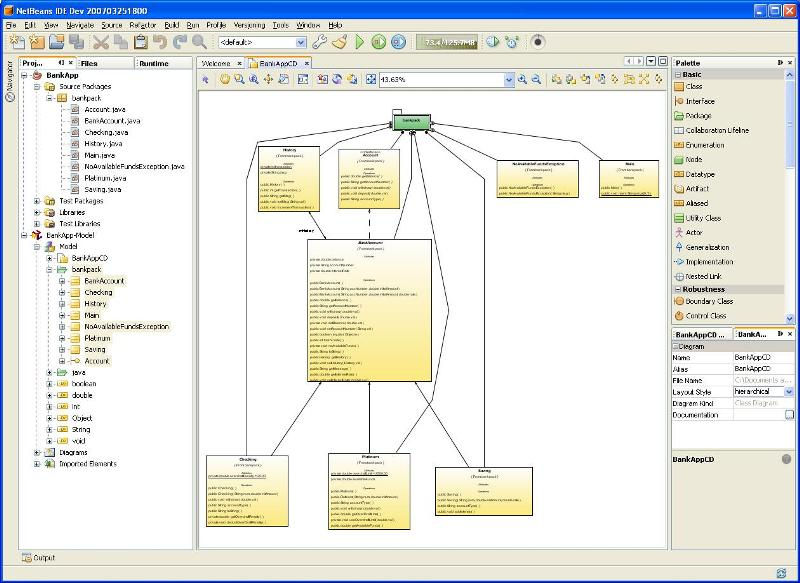
What's New
- The Diagram Editor now has alignment tools available (78195).
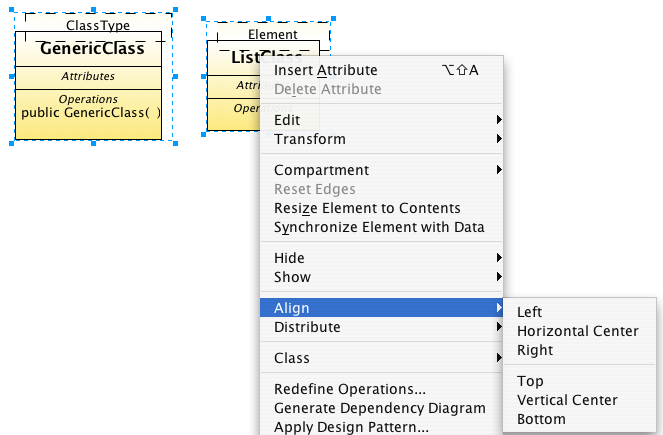
- The Diagram Editor now has distribute tools available (78195).
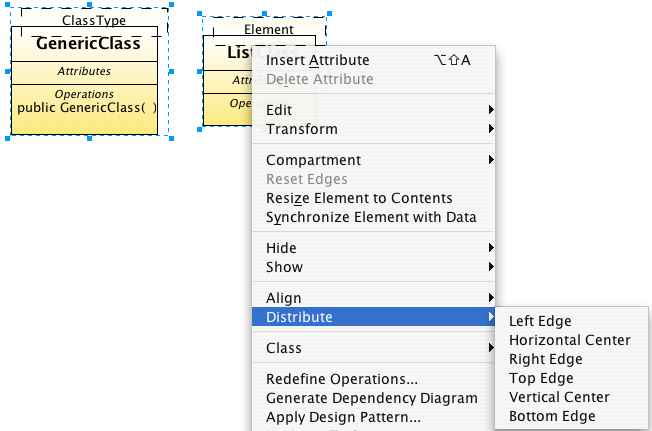
- New Window Layout.
- Documentation window is by default docked to properties window area.
- Design center window is now by default docked to explorer area.
- Added a save as action to diagram nodes. The save as action allows a diagram to be duplicated. (83788, 79771, 75894)
- 27 issues fixed.
Distribution
- NetBeans Update Center
- NBI Installer
Milestone 7
Stabilization starts Feb 12th.
JPA Verification
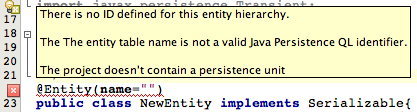
The Java EE Verification module has been partially migrated to the new infrastructure. In 6.0 it will be split into a number of modules such as JPA Verification, EJB Verification, JAX-WS Verification. Checks and resolutions implemented so far:
| Assertion | Description | Available quick-fix actions |
|---|---|---|
| ConsistentAccessType | entity, embeddable, mapped super class and id class must have consistent (either field or property) access type | |
| HasNoArgConstructor | entity, embeddable and id class must have public or protected default constructor | |
| IdClassOverridesEqualsAndHashCode | id class must override equals() and hashCode() methods | |
| IdDefinedInHierarchy | ID must be defined in entity hierarchy | |
| NoIdClassOnEntitySubclass | entity class that extends another entity must use IdClass | |
| NonFinalClass | entity, embeddable and mapped super class must not be final | |
| PersistenceUnitPresent | a project that contains entity class should probably contain persistence.xml as well | Create persistent unit... |
| PublicClass | entity, embeddable, mapped super class and id class must be public | |
| SerializableClass | entity, embeddable and id class should implement java.io.Serializable interface | |
| TopLevelClass | entity, embeddable and mapped super class must be top-level | |
| ValidPrimaryTableName | primary table name must not be empty, be a JPA-QL reserved keyword and should not be SQL-99 reserved keyword |
Java Web Start support for J2SEProjects
- Support for creating and maintaining JNLP file for J2SEProject
- Project can be run and debugged locally using javaws client
- Syntax coloring for JNLP file
- Two panels in J2SEProject customizer added - one for setting Common Application properties and second for setting Web Start specific properties, see screenshots:
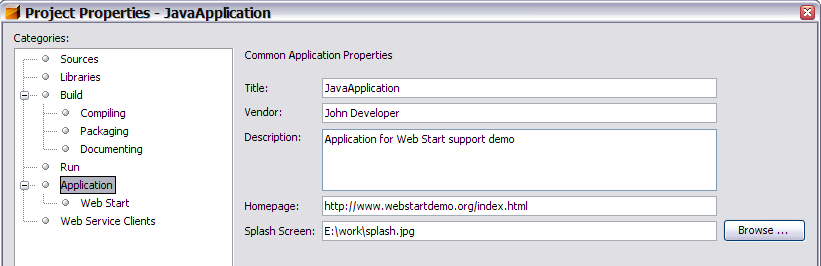
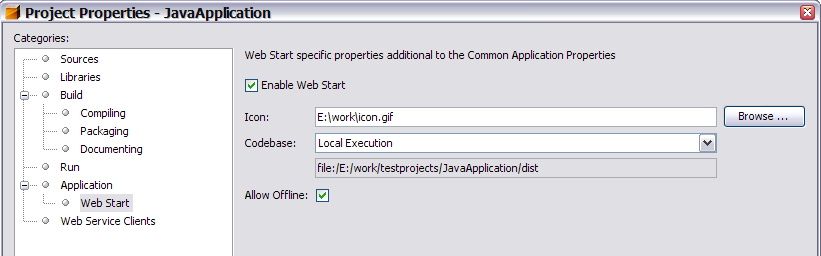
- After project is Web Start enabled user can select Run Configuration to Run and Debug the project using javaws client, see screenshot:
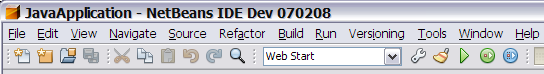
Local History
The Local History feature has been added. Recent versions for edited files are stored, it's possible to view and eventually also to revert them.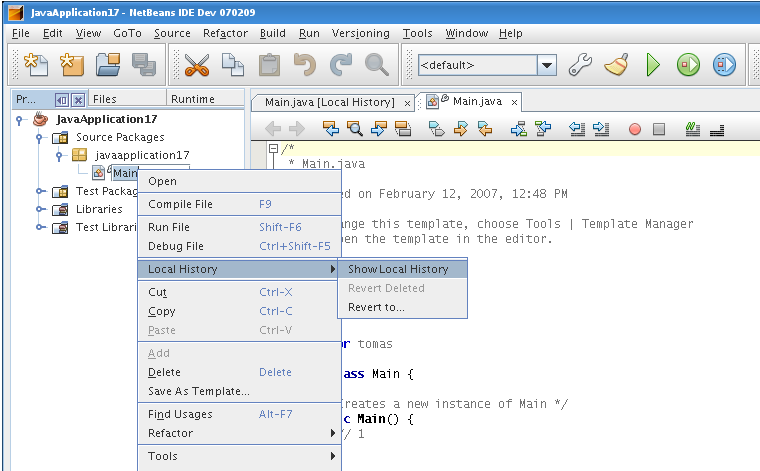
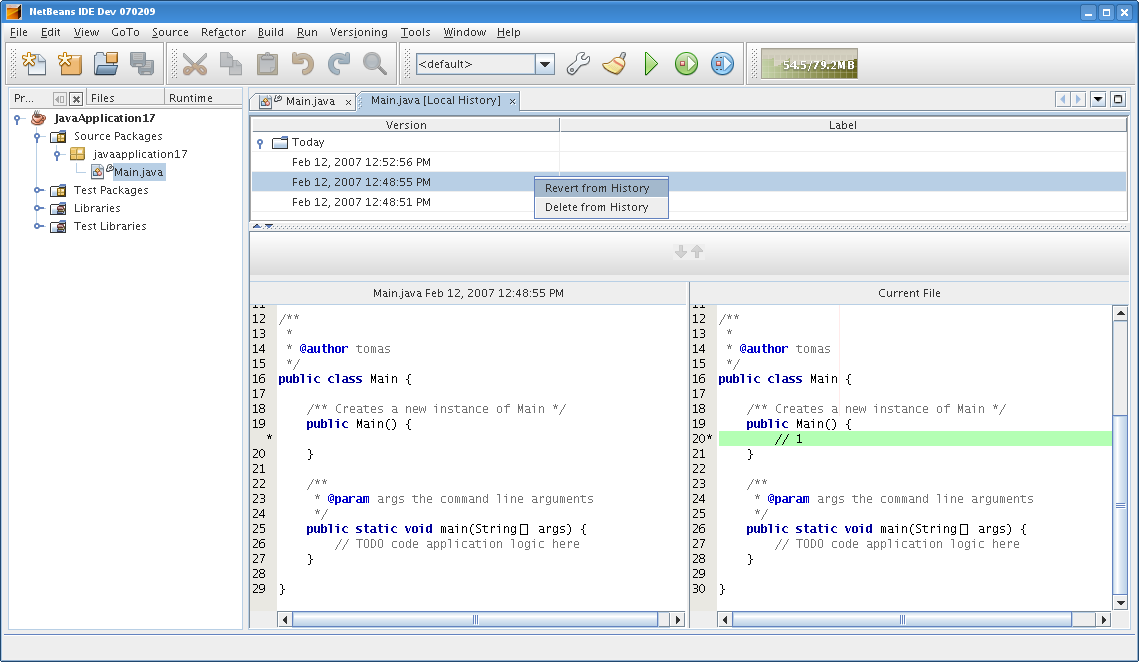
Subversion
Now it is possible to edit subversion properties from the IDE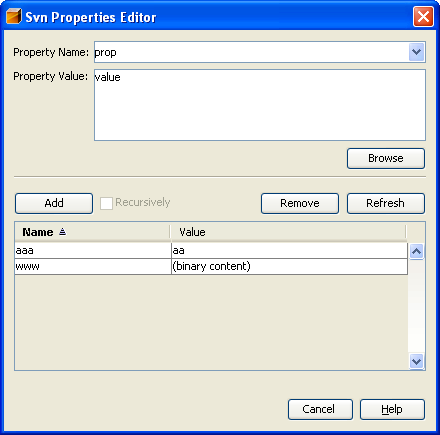
Expression stepping in Debugger
A new kind of step is introduced. It allows more fine-grained stepping in large expressions. The expression step goes over the next method call in the expression and displays return values of executed methods. A new style of highlighting is introduced in editor: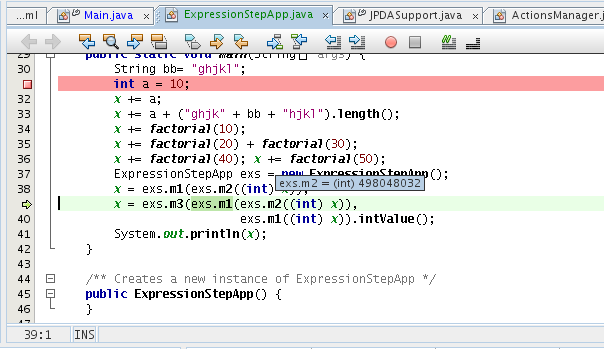
And return values of methods are available in Local Variables view:
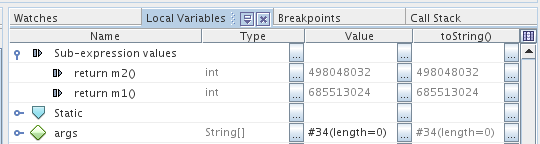
Visual Web
Theme for this milestone
M7 is the first appearance of Visual Web Pack capabilities in NetBeans 6. The primary goal for this milestone is to establish the basic visual web infrastructure on top of Retouche and bootstrap as many UI elements and features as possible. Given the extensive modifications required to refactor the code for open source, and migrate the source modeler to Retouche, visual web development features are significantly limited in this milestone build compared to the Visual Web Pack 5.5.The VW team will produce (one last time) a pack installer that our internal QA can use to test the limited functionality in M7 and run some performance benchmarks. We do not plan to publish this installer on netbeans. If anyone in the community is interested in trying M7 bits, they can always download the source and build it themselves.
Expect to see the following in M7:
- Create a Java EE 1.4 Visual Web Project
- Create a Java EE 5 Visual Web Project
- Open the default page.jsp in the visual designer
- View the Application Outline for the page
- View the Bravehart components in the component palette (Java EE 1.4)
- View the Woodstock components in the component palette (Java EE 5)
- View the property sheet (updated based on selected component)properties are NOT EDITABLE
- View the Dynamic Help window
- Drag & drop any component onto the design surface
- Reposition components on the design surface
- Switch between design view and source view for any page
- Build & Deploy the project
- Save & Reload the project
- Invoke the page flow navigator from project's navigation node. Pages visible in navigator but no ability to actually link pages yet.
The following will not be functional in M7
- Changing component properties. This limitation cascades into many other features that will be constrained until insync phase II (M8) is complete.
- Drag & drop database table or view onto design surface. Rowset appears in Application outline. Component databinding not yet supported.
- Access Query editor from Application Outline / edit rowset query
- Resizing, components
- Data binding components
- Refactoring
Additional notes on specific areas:
Open Source
- Visual Web code available in open source CVS repository on netbeans with the following two possible exceptions:
- Bravehart runtime code checked in as a binary library
- Custom sql.rowset implementation checked in as a binary library
- Project page with build instructions
Project
- Separate Visual Web Project type. Although the plan is to merge Visual Web Application projects with Web Application projects, M7 shows two distinct project types in the Create Project wizard. Select Visual Web Application to invoke the Visual Web features, just as in VWP 5.5.
- M7 shows a project logical view similar to that of VW in 5.5
Components
- M7 still contains the closed source Bravehart and Woodstock component sets
Source Modelling
- Insync has removed all references to the obsolete MDR-based java model.
JBoss 5
JBoss AS 5.0.0.Beta2 (not officially released yet) support has been added. It is now possible to register and run the server and create, deploy and run Ejb, Web and Ear modules compliant with Java EE 5 specification.Report Exception from IDE
Milestone 7 enables reporting NetBeans errors directly from IDE. When the exception is thrown the users can report in from error dialog when clicks on report button. The exception can be sent as anonymous or with Issuezilla login.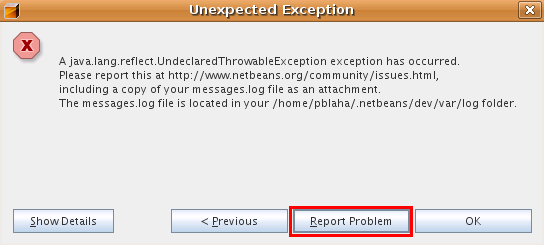
Redesigned Icons
All NetBeans icons have been redesigned.
![]()
M7 also can be installed via NBI. NBI (aka NetBeans installer) is the new concept of NetBeans installation.
NetBeans Installer is a new project initiated by the NetBeans Enterprise Pack installer team. The NetBeans installer provides an enhanced experience for users who install the NetBeans IDE and accompanying components. Another goal is to provide the community with a stable, robust installer engine that can be used to install applications developed using the NetBeans IDE. You can read more NBI project
Profiler Improvements
- Significant performance improvements for Live Results Categorization & DrillDown
- HeapWalker improvements: Show Nearest GC Root feature, filtering classes list by superclass or interface
- Tracking number of loaded classes in VM Telemetry - IZ 55209
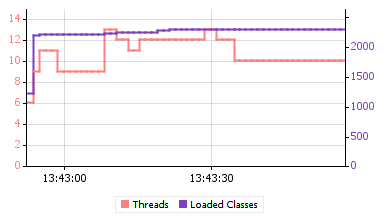
'Native' GTK L&F enabled by default
On Solaris and Linux boxes NetBeans M7 will start in GTK L&F by default. Using GTK L&F, NetBeans looks native and integrates nicely into OS window manager, respecting the theme which is currently set. NetBeans will start in native fashion if following conditions are met:
- Solaris or Linux station with Gnome window manager
- JDK version 1.6.0_01 (update 1) or higher, download from java
NetBeans can still be run in Metal L&F (also known as Java cross platform L&F) using the command line option: --ui javax.swing.plaf.metal.MetalLookAndFeel
Nimbus theme, Solaris:
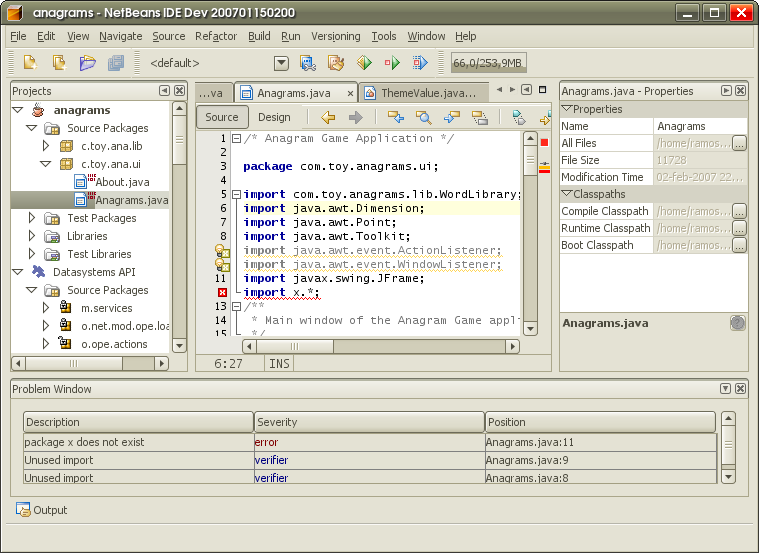
ClearLooks theme:
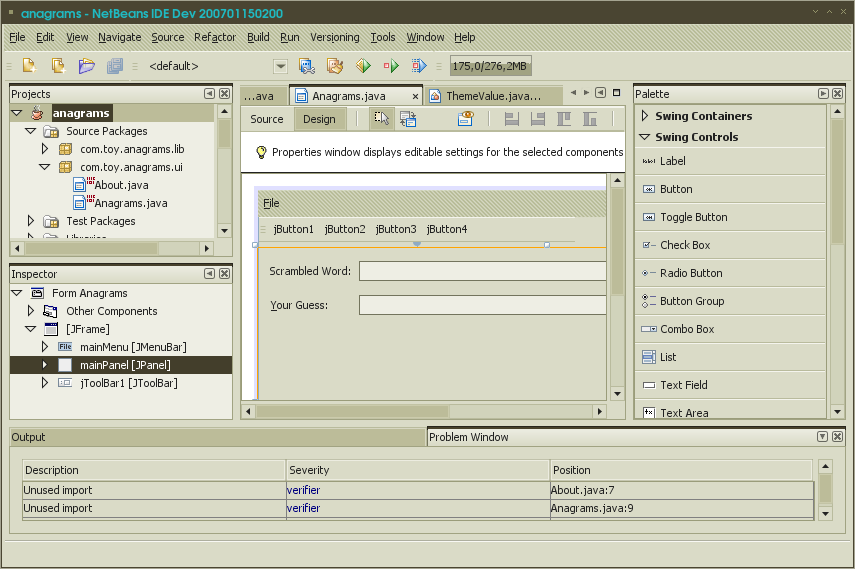
Grand Canyon theme:
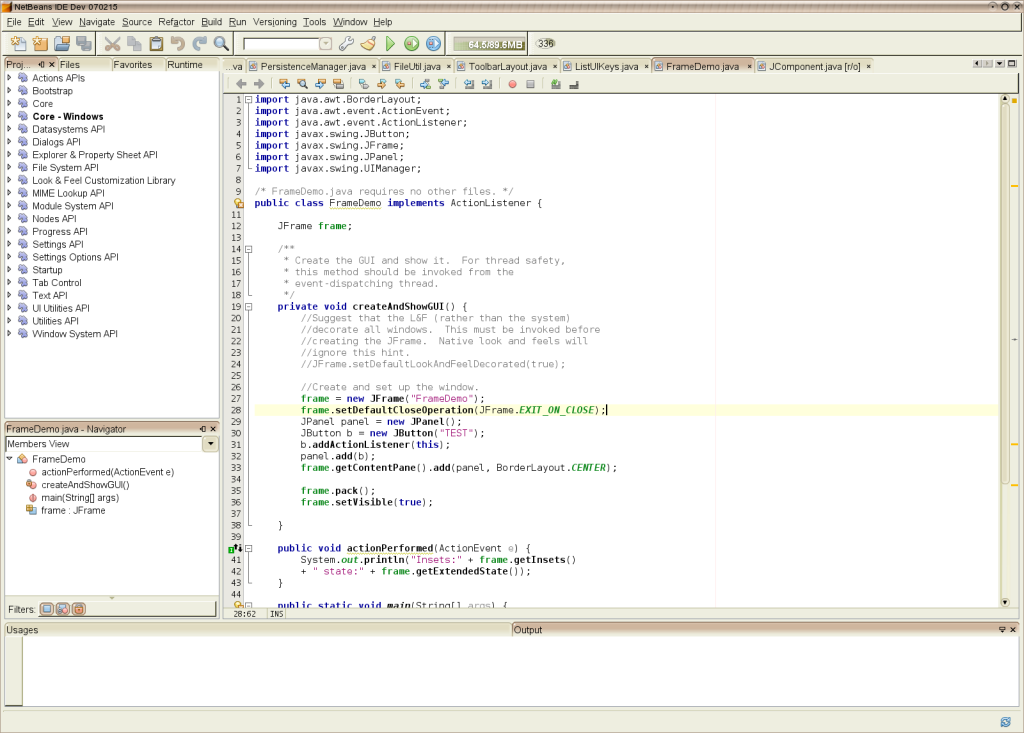
Editor improvements
- Abbreviations now expanded with Tab instead of Space. This helps to prevent unexpected expansions (especially for certain two-letter abbreviations) while retaining ease of expansion (one key instead of a key combination). If you prefer the old way, you can change the default expansion key in the Tools | Options window.
- New shortcuts for AST based selection. Press Alt+Shift+Up to expand the selection and Alt+Shift+Down to shrink the selection based on the structure of your Java source code.
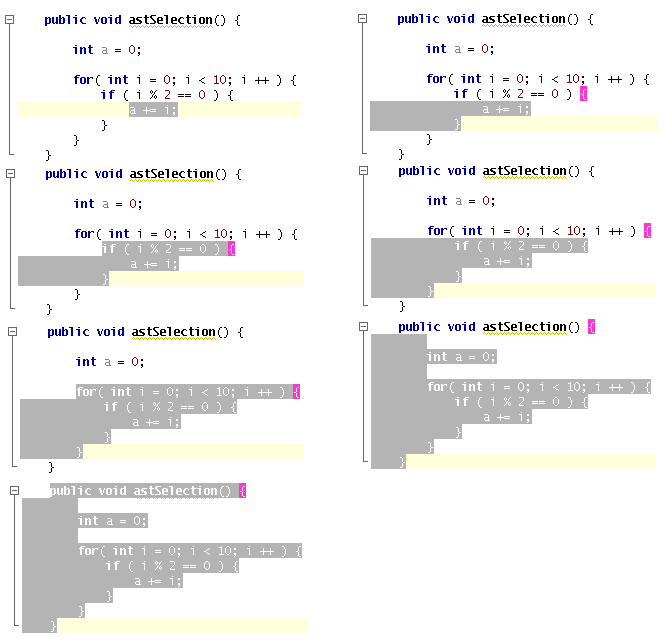
- Overrides and implements annotations are back. Unlike in 5.5 they are now clickable. Clicking on them will take you to the overridden method resp. to the method declaration in the interface.
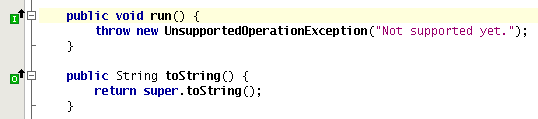
- Initial version of the code generation dialog was implemented. The GUI may change a bit but it basically does what it should do. Press Alt+Insert to invoke the code generation menu.
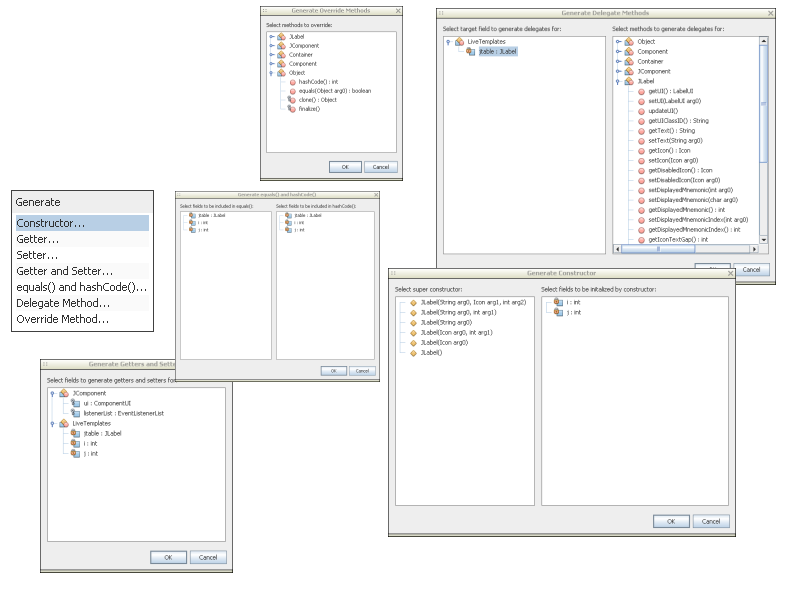
- Hints for Javadoc. Missing or erroneous Javadoc can now be discovered and fixed using hints. As there is no GUI yet for hints settings you might be interested in following system properties which can limit the number of hints shown.
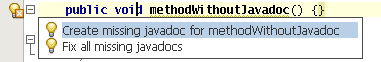
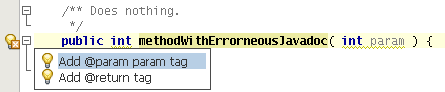
org.netbeans.modules.javadoc.hints.Visibility=[public|protected|package|private] org.netbeans.modules.javadoc.hints.MissingJavadocLimit=[int] org.netbeans.modules.javadoc.hints.FixJavadocTagLimit=[int]
(To set a system property, add -J-Dkey=value to your etc/netbeans.conf file.)
EJB code generation actions
Added EJB-related actions in editor popups.
- Add Business Method action
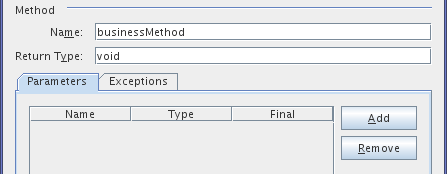
- Use Database action
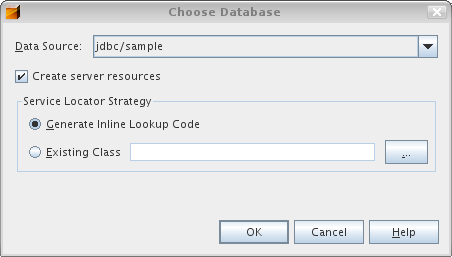
- Send JMS action
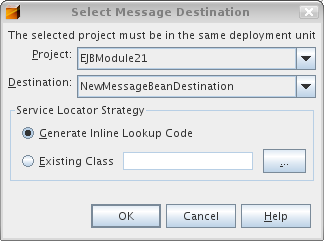
Milestone 6
Stabilization starts Jan 8th.
Most Java EE features re-added to the build
After the Java EE development features were disabled in Milestone 5 following the Java editing infrastructure merge, most of them are now back in the build and enabled again. The following Java EE development features are expected to work:
- Enterprise development project types (Web, EJB, Application Client, Enterprise Application)
- Server plugins for Sun Application Server, Tomcat, JBoss and WebLogic
- Most web development features including JSF and Struts support (excluding some features in the Java editor area)
- Most of Java Persistence development
- Most of EJB development
- Most of JAX-WS Web Services (JAX-RPC is not enabled yet)
- Java BluePrints Solution Catalog
The following features were not re-added to the build yet:
- Deployment descriptor editors for web.xml and ejb-jar.xml
- Refactoring for Java EE
- Inline verification for Java EE technologies
- Many small features in the areas of EJB, Java Persistence and Web Services
- Some features in the XML development area
UI Gestures Collector
The UI Gestures Collector (a.k.a. Activity Logger) was added to the build. It logs most actions (such as menu items), some other user activities such as opening or creating projects, and also exceptions. It then asks the user to send the logged information to the server at certain moments. The purpose of having this logging in the build by default for all users, not on the Update Center, is to be able to gather as much information as possible with less sampling bias.
See issue #89630 and the UI Spec for more information. The UI will be improved in upcoming weeks. Any feedback is welcome.
Ant 1.7.0
The IDE now bundles the Apache Ant 1.7.0 release. #91142 1.7.0 Release Notes
Tomcat 6.0.x
Support for Apache Tomcat 6.0.x was added.
Profiler: Memory Profiling Improvements
- Heap Dump is automatically taken and opened in HeapWalker on OutOfMemoryError
- Take Heap Dump action is now available as an alternative to Take Snapshot action
- Memory snapshots can now be compared
- Maximum available heap (-Xmx value) is displayed in VM Telemetry - Memory (Heap)
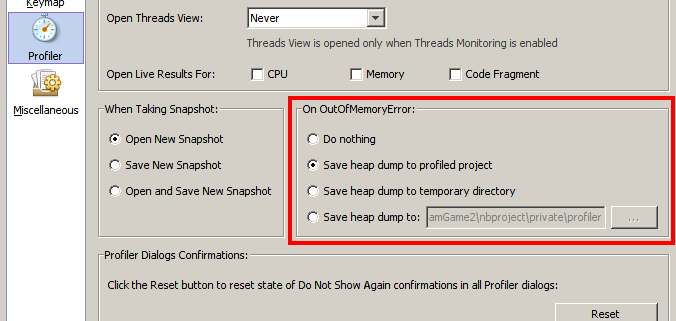
Profiler: 1.4.2 Profiling Support Removed
Support for profiling 1.4.2-based applications using the modified JFluid VM has been dropped and will not be available as of Milestone 6. With dynamic attach for JDK 6 introduced in Milestone 4, there is virtually no advantage in the JFluid VM over the standard JDK.
New Network Proxy Settings UI what can be shared all over IDE
- Improved General page of the Options Dialog now contains advanced network proxy customizer. That can be as a service for all parts of IDE which needs to customize settings of network proxy.
- UI spec. of this customizer
- See IZ 75856 - Proxy Settings UI should be shared all over IDE
Unit Test Libraries Node
GUI support was added for editing the classpaths of unit tests. Manual editing of the project.xml file is no longer required. See the UI spec of apisupport for 6.0 for details.Maven project support
Allows to open any project based on Apache Maven in the IDE. Adds code completion for Maven project files, runs Maven builds within the IDE. Available on Dev Auto Update Center.
Code templates now expanded with Tab
The default key for expanding code templates (abbreviations) was switched to Tab (from Space)Milestone 5
Stabilization starts Nov 20th.
Java editor improvements
We've put in initial version of the improved Java editor. You can enjoy better code completion, syntactic and semantic coloring, instant rename, and much more. See the User's guide for more information.
New Java language infrastructure
There is new infrastructure for the Java language based on the Javac. The APIs will give you full access to the Javac APIs for given source. You can get more info about these APIs by looking at the Developer's guide. There were also significant changes in some of the Editor APIs and ~JavaDataLoader. With all these changes modules, which are not rewritten to the new APIs, had to be removed from the standard build. This means that this milestone does not contain Web/~JavaEE modules and most of the refactorings are missing.
NOTE: Most Java EE features are disabled
Due to the integration of the new Java language infrastructure, most Java EE development features are disable in Milestone 5. The features that do work include most web development support, including web project, JSP/HTML editor, deployment, web tier debugging, HTTP monitor etc. Other Java EE features, including EJBs, Java Persistence and Web Services, are disabled, as these were not yet migrated to the new Java language infrastructure. We plan to gradually re-add these features in the following milestones as they are migrated to the NetBeans 6.0 codebase.
Ant Process Indicator
Ant processes now have a progress indicator in the status line #87801. The old Processes node was removed from the Runtime tab. #83313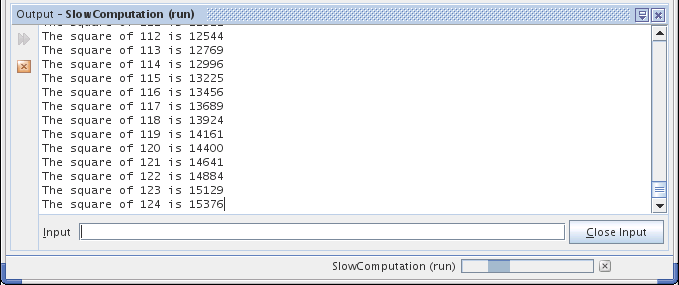
Project Groups
A new "project group" feature has been added. ProjectGroups50683 Feedback using the UI Gesture Collector module is wanted.
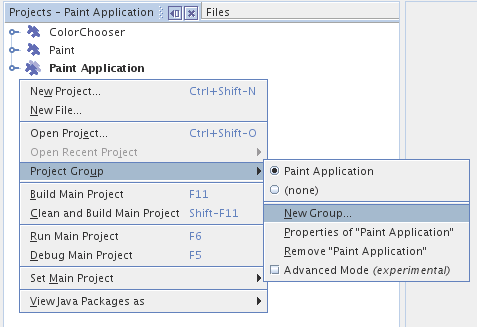
Maximized Mode Enhancements
Now it is possible to maximize the editor window and have e.g. Palette window visible at the same time. Slided-in windows can also be maximized. See full details and use cases here.
New Proxy Handling API and infrastructure
The platform registers own implementation of java.net.ProxySelector and it is served to rest of IDE as the shared place for Proxy handling, tracked as #85270.
The platform's ProxySelector can read the Proxy Settings from IDE Preferences, take detected proxies from IDE launcher or delegate to the default JDK's ProxySelector. IDE should provide a GUI to customize Proxy Settings which should be shared over IDE, this GUI is coming to next milestone.
CVS History Panels Show Tags and Branches
CVS Search History panels now show symbolic names (tags and branches) attached to a given revision.
- Summary view shows the most recent tag/branch name in gray color below the commit message and an ellipis hyperlink next to it that opens a popup window with all tags and branches (unmodified branches are in gray, modified branches are in black). If the revision is on a branch, the Summary view also displays the name of the branch next to the commit author.
- Diff view shows the most recent tag/brach name in the Tags column in the Diff table. Clicking on the column also pops up a window with all tags and branches.
Summary View:
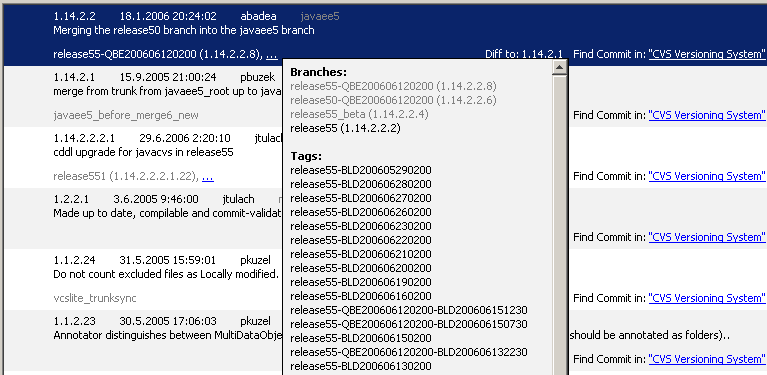
Diff View:
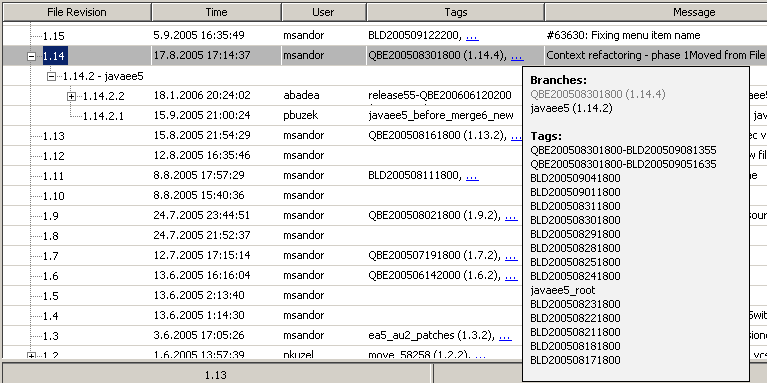
New SVN Options Dialog
There is a new SVN Options Dialog under Tools/Options/Miscellaneous
Now is it possible to:
- setup a path to a svn executable
- manage Repository Connections
- customize the 'Subversion Status Labels'. For more information see here
Profiler Skips Milestone 5
Profiler is in process of switching to new Java infrastructure and will skip Milestone 5. The next Profiler dev release will be Milestone 6 when also other parts of the IDE used by the Profiler should be back.
Mobility Pack Skips Milestone 5
Mobility Pack is in process of switching to new Java infrastructure and will skip Milestone 5. The next Mobility Pack release will be Milestone 6.
Milestone 4
Stabilization starts Oct 16th, to be released after Oct 23rd.
NetBeans 5.5 Features, notably Java EE 5 Support
NetBeans 5.5 Features, notably Java EE 5 Support are now included in NetBeans 6.0 IDE milestone builds. For a detailed description of all NetBeans 5.5 features, see this page:Inline Diff
Now integrated into editor. To enable it, go to main menu and check View | Show Diff Sidebar. Changes made to your document are shown in the left sidebar and quick navigation marks are placed in the right errorstripe. Clicking on the left sidebar gives you options to rollback the change or open the classic diff window.
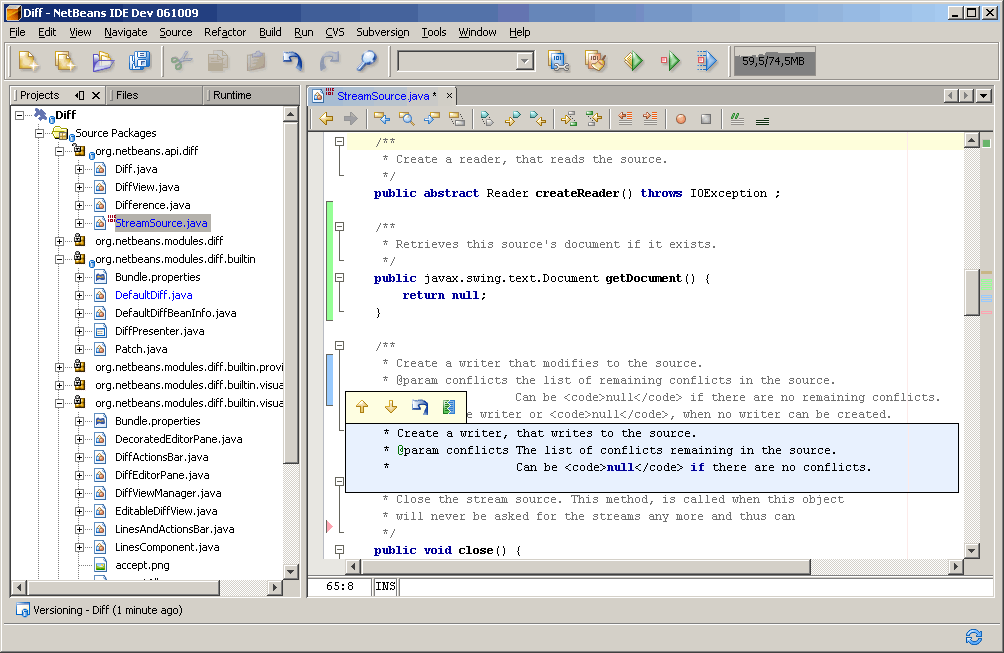
META-INF/services browser
META-INF/services browser for NetBeans module projects #66606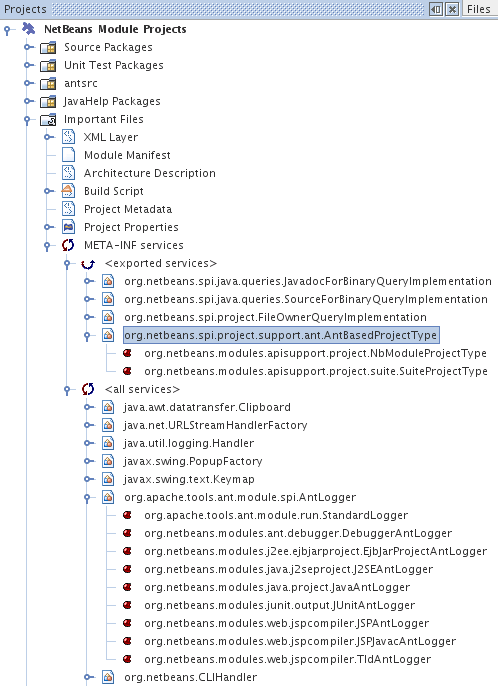
Copy of Call Stack to clipboard
Copy of Call Stack to clipboard action added to debugger #61324. Right-click anywhere in the Call Stack view and select Copy Stack menu item to grab the textual representation of the call stack.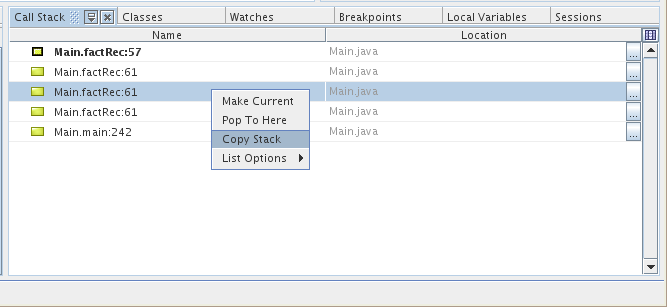
Flat packages in Classes view
#79713. To improve usability, packages are listed in flat form in the debugger Classes view.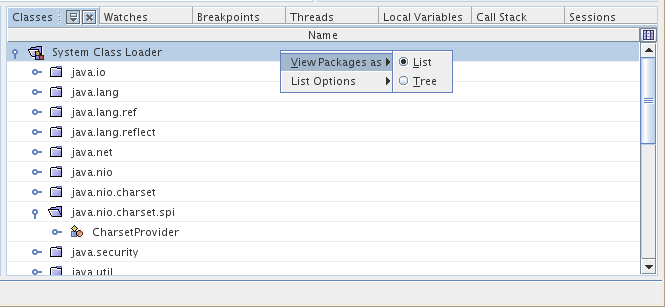
JDK selection for freeform projects
JDK selection for freeform projects #64160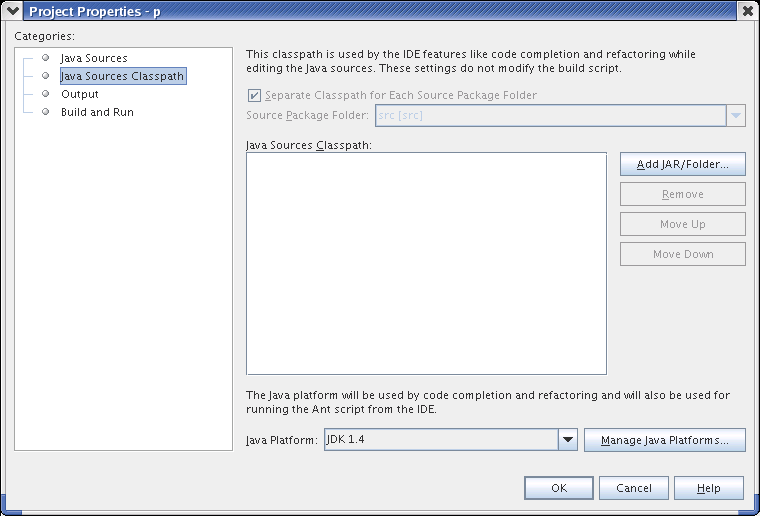
OpenWith integration for Windows
OpenWith integration of NetBeans IDE is now available for Windows. Common file types are registered with IDE. See 57364 for details and list of registered file types. This has been made possible due to integration of new Command line parsing API.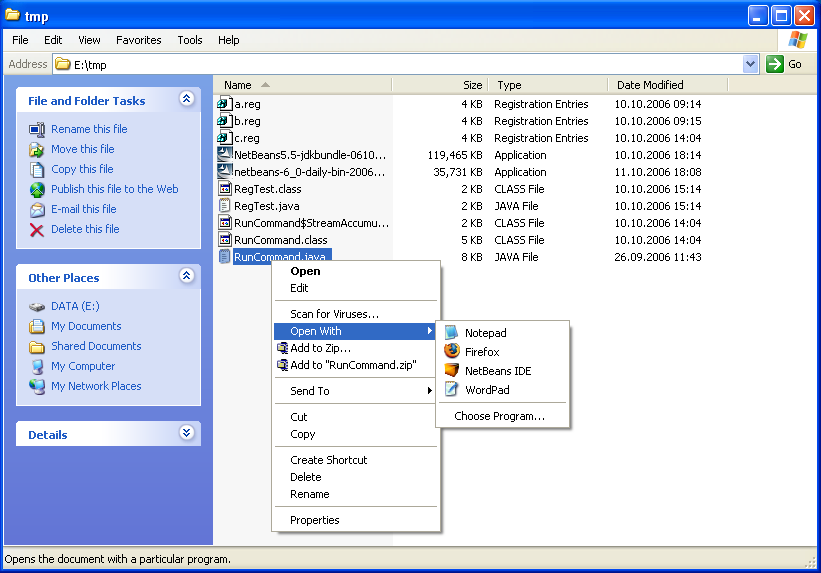
Open Recent File
Feature "Open Recent File" was added to File menu in NetBeans IDE. Feature allows users to reopen documents closed in recent past with ease. See IZ entry #2710 for more details.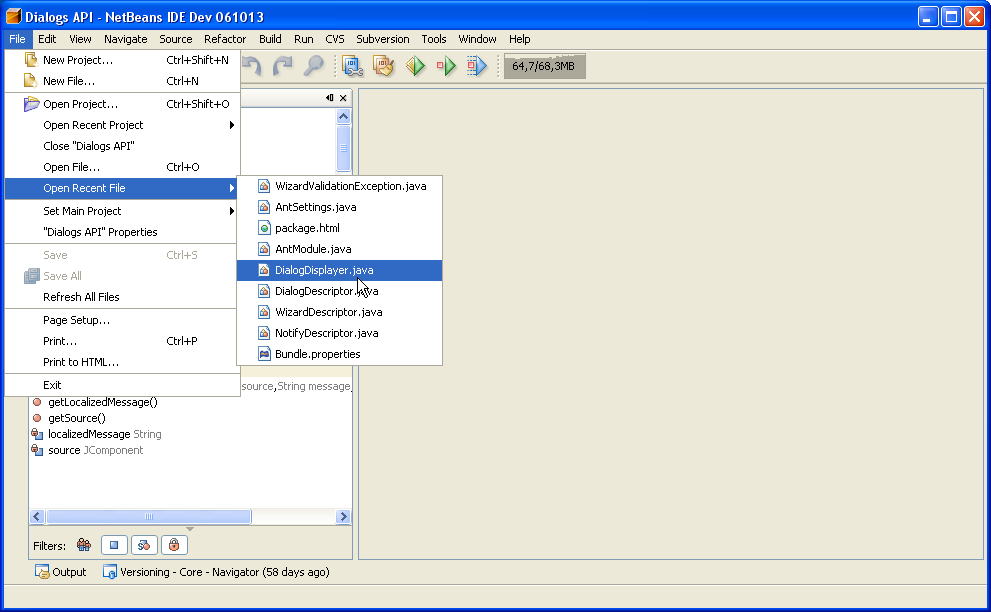
Profiler HeapWalker
Profiler HeapWalker improved to handle large heap dumps, performance & memory management improvements #82139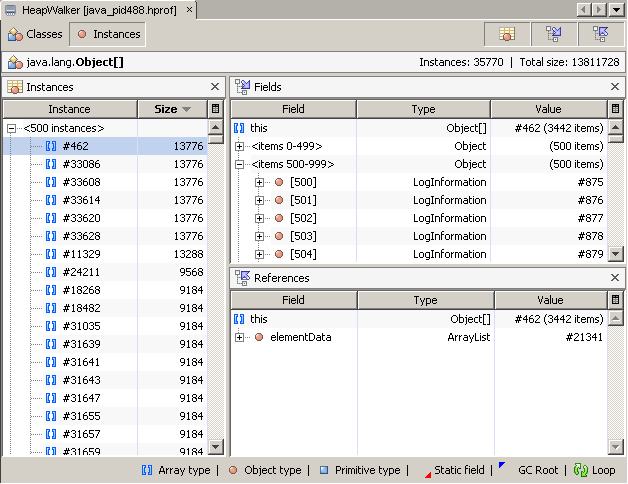
Profiler CPU Live Results
Profiler CPU Live Results "Categorization and DrillDown" - adds the ability to get a highlevel overview of profiling results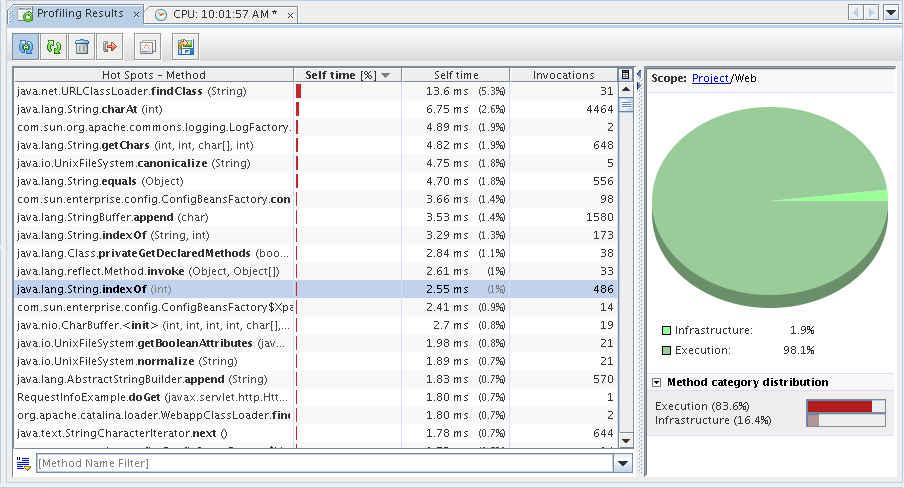
Profiler Dynamic attach
This feature allows to attach Profiler to a local application that is already running. This method does not require special command line options or environment variables. It uses new Attach API and therefore both NetBeans Profiler and profiled application must run on JDK 1.6.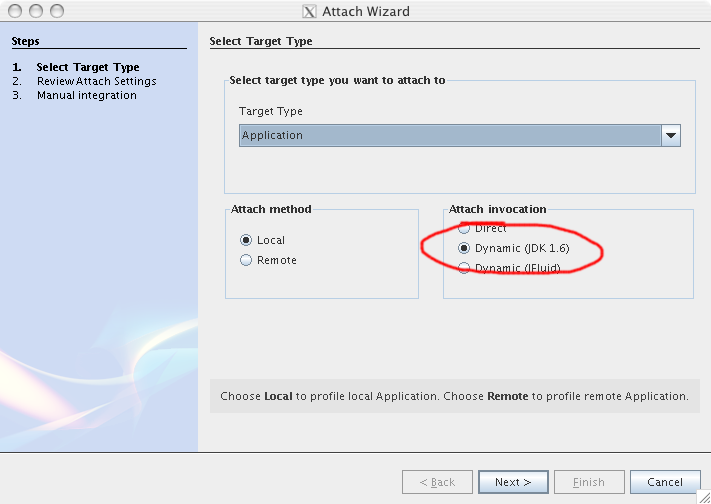
JMeter available on development update center
JMeter integration module was moved from NetBeans Profiler 6.0 to NetBeans 6.0 development update center. This will allow users to use JMeter load generator without NetBeans Profiler. This also means that NetBeans Profiler 6.0 Milestone 4 will no longer contain JMeter integration module and the profiler download size will drop to 8.5M.Preferences API
Preferences API in NetBeans #73474- you might be interested in Mobility New And Noteworthy M4
Milestone 3
Stop and Re-run buttons
Stop and Re-run buttons added to Ant output windows. #75465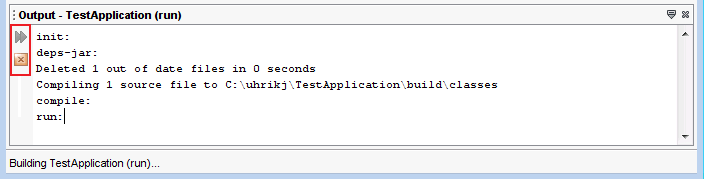
Windows Vista Look and Feel
Full support for Windows Vista Look and Feel (requires Java 1.6) UI Spec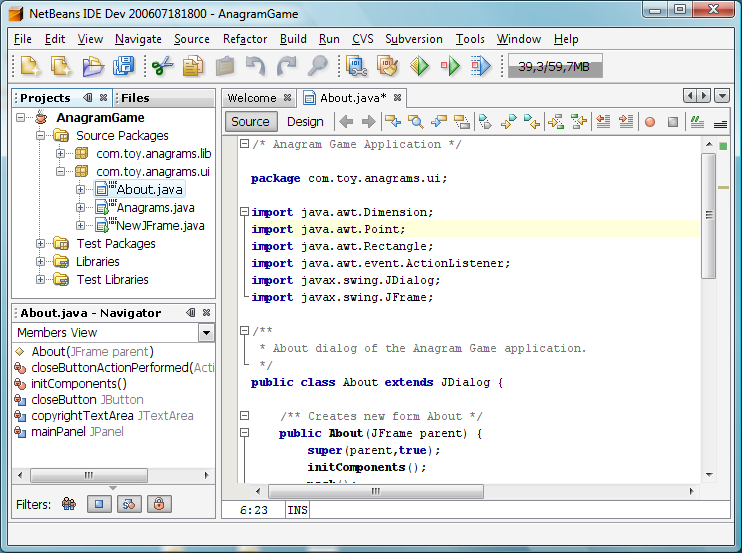
Run configurations for Java SE projects
Run configurations for Java SE projects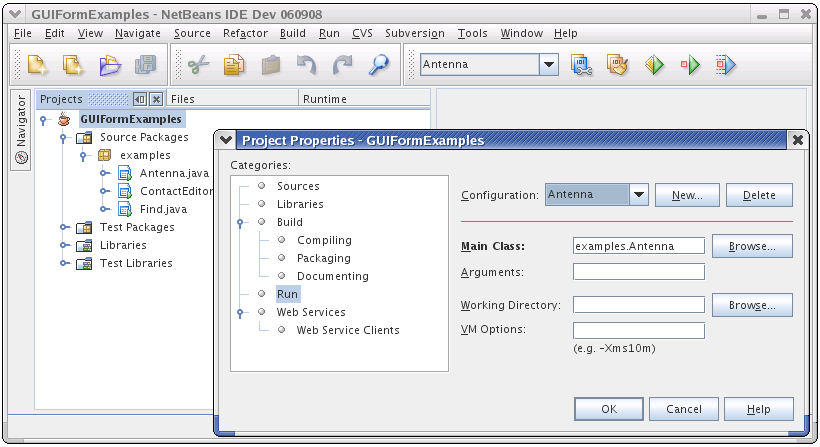
Milestone 2
Window System usability improvements
- Full Screen mode (#73766, UI Spec)
- Reset of UI layout (#12573, UI Spec)
- Floating Windows (#50352, UI Spec)
Debugger improvements
- Method exit breakpoints (#57442)
- Display return value of methods (#41113)
- Display static fields of the current frame's class (#28936)
JUnit
- Progress bar for running tests
Profiler
- Heap Walker prototype - the first version, with limited set of basic functionality.
- JMeter integration - provide the load generator fetaures for NetBeans. Initially, the load generator will be used mainly for profiling j2ee applications but it is not restricted to that area only.
Wizards framework
- Wizards framework supports Progress Bar (#58889)
Milestone 1
We switched to J2SE 5.0 in trunk and now can use its new language features and APIs
- Lookup was rewritten to use generics
- java.util.logging has replaced our old ErrorManager for logging purposes - see Logging in NetBeans document
- API changes listed in apichanges document
- New Welcome Screen (aka Start Page) - UI Spec
- Drag And Drop of files - UI Spec
Projects improvements:
- Automatic generation of Run File and Debug File actions on a J2SE freeform project if they are invoked and don't exist already
- Build > Repeat Build/Run menu item added (#47925)
- Easier to open closed project from Files/Favorites tabs (#54122)
- Offer to open a project on Ctrl-Shift-1
- Project-specific Ant target shortcuts (#21249)
- Java build dependency tracking for J2SE projects (#36033) and NBM projects (#77858)
Autoupdate improvements:
- Allow to declare the target cluster of NBM - #64873
- Handling http.nonProxyHosts property in Options UI - #13702
- More tolerant setting of proxy host (can work also w/ https://proxy.domain pattern) - #75287
- AutoUpdate didn't work after uninstall of module that provided its own AUC; Autoupdate can face up to a left broken settings file in userdir and filter it (#72102)
Various fixes:
- Copy Build info in About Box dialog - #39545
- Use system-defined HTML browser by default when running on Java SE 6 (67323), prefer Firefox to Mozilla (#61380)
- NBM creation failed for LGPL license text with formfeeds (#74546)
- Problems with apisupport when running NB from install dir w/ symlinks (#77600)
- Default property editor for enumeration types
New Subversion support
GUI Builder (Matisse) - for details see the update pack description]
- Automatic internationalization and visual localization
- Preview with Look and Feel, possibility to install custom LF
- Relative font definition (platform independent)
- Context sensitive help bar
- Reorganized palette - more categories, easier to find components
- Dragging components from Projects Explorer (don't need to install to palette)
- Support for Java 6 Layout - generating standard code
NB Profiler - Profiling points
- Profiling points are an alternative way of setting up and controlling the profiler. In a way, they are similar to breakpoints in debugger.
- A short summary of the major features:
- you place profiling points directly in the source code
- you view, delete and customize profiling points in the Profiling points view
- profiling points let you perform actions at very specific time. For example, taking a memory snapshot in some precise point was not possible until now.
- More info .
NB Profiler - New Root Method Selection Dialog
- NB Profiler has the ability to specify methods to be used as profiling roots - the process of profiling starts no sooner than hitting any of those "root" method.
- In order to simplify the way a user selects the root methods for profiling the selector now provides a so called "logical" view of a given project thus removing the necessity of typing the method signatures manually. This includes:
- Ability to see the project structure in a high level view (no methods, just high level element) as well as a low level (everything is shown, including methods, constructors etc.)
- Awareness of J2EE infrastructure - the selector recognizes all specified J2EE elements and shows them in a user friendly way
- Possibility to see a project in the plain "package" view
Attachments
| 2710.png |  |
38646 bytes |
| 64160.png |  |
24880 bytes |
| ClassesFlat.png |  |
21103 bytes |
| CopyStack.png |  |
18196 bytes |
| DrillDown.png |  |
35485 bytes |
| OpenWith.png |  |
49545 bytes |
| addDataSourceReference.png |  |
15977 bytes |
| ant-progress.png |  |
17090 bytes |
| attach.png |  |
31912 bytes |
| chooseDatabase.png |  |
13704 bytes |
| heapwalker.png |  |
30853 bytes |
| inline-diff-m4.png |  |
26040 bytes |
| j2seproject-run-configurations.png |  |
68012 bytes |
| meta-inf-services.png |  |
38231 bytes |
| newMDB.png |  |
38006 bytes |
| profiler-newPP.png |  |
42404 bytes |
| profiler-newSPT.png |  |
29058 bytes |
| screenshot.png |  |
7930 bytes |
| sendJMSMessage.png |  |
20210 bytes |
| vista_ide_1.png |  |
102874 bytes |